
At the moment, forcing an on-demand synchronization only works with brokers managed by Invvest Connect. These are:
Trading 212
Trade Republic
Degiro
XTB
Louve Invest
To do this, it’s very simple.
Go to the portfolio you want to re-synchronize.
Click on the three small dots at the top right, then “Re-synchronize”
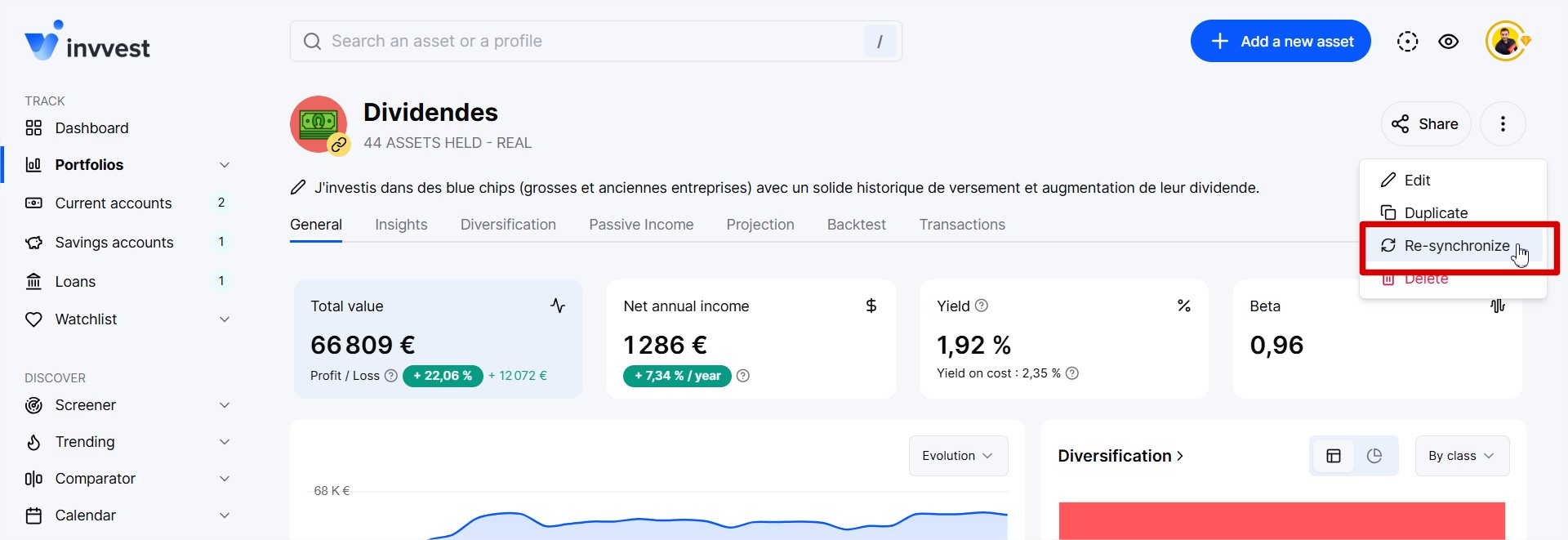
Enter your login credentials or API key, then click on “Synchronize”
Your portfolio is updated in less than a minute.
For other brokers and exchanges, we go through partner aggregators (Powens and Vezgo). We do not have the ability to re-sync portfolios on demand. The aggregators perform the automatic update once a day.