
Very often, when you perform a first synchronization with your institution via our partner aggregator Powens, you will only see one account appear, even if you have multiple accounts.
To display all your accounts, simply click on the button at the bottom “Connect more accounts”.
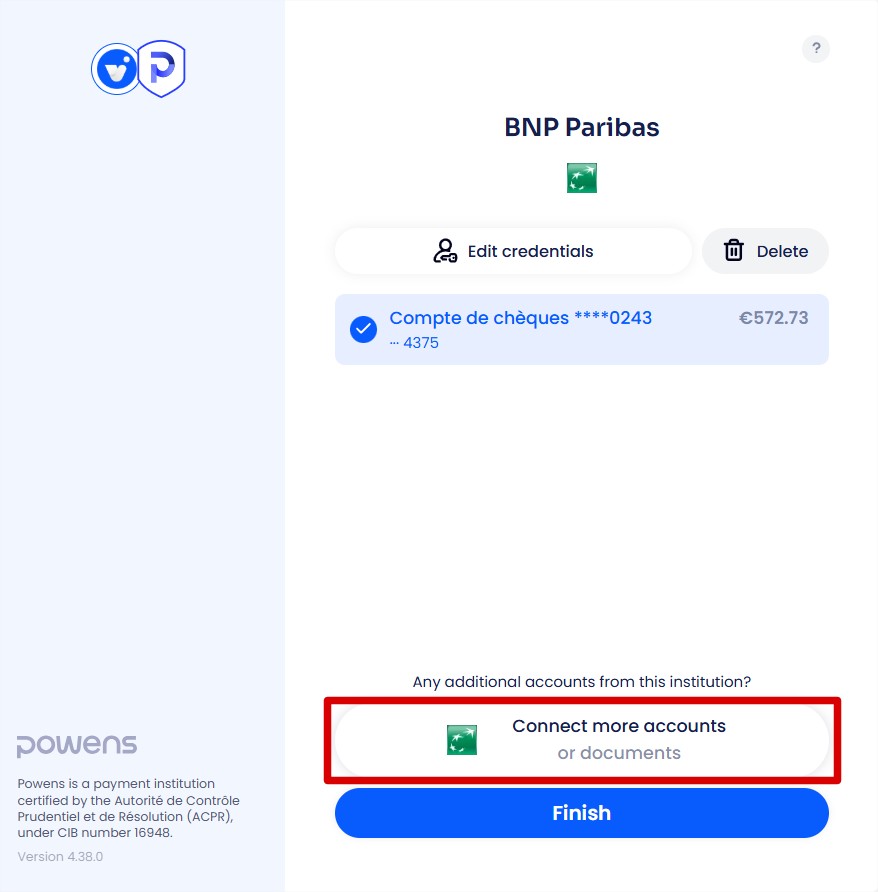
This will require a new authentication and then show you all your accounts. You just need to check the ones you want to synchronize on Invvest and validate.
In this case, there are 3 scenarios.
Go to your institution’s website using your browser and log in to your account. Make sure no action is required on your part.
Often, banks like Fortuneo or Crédit Agricole require additional information (e.g., Know Your Customer) which blocks Powens from retrieving your data.
Follow the steps requested by your bank and then try synchronizing your accounts on Invvest again. It should work.
Powens does not support this type of account (for example, some banks do not share information about savings accounts and investment accounts).
A temporary issue is present on the platform. Try again within 48 hours, and if the problem persists, contact our customer support.