
Go to the “Synchronization” section of your settings by clicking here.
Click on the three dots on the institution already synchronized with Powens, then click on “Manage my syncs.”
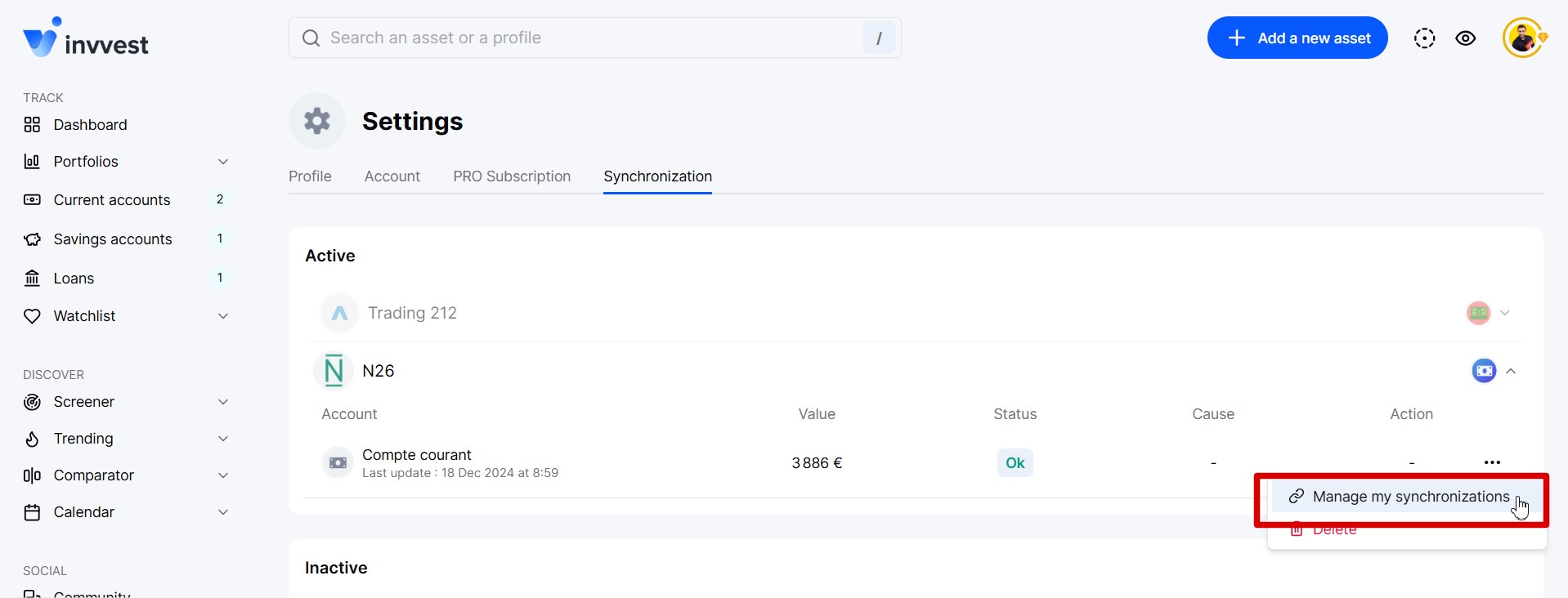
Once redirected to the Powens interface, click on the button at the bottom “Connect other accounts.”
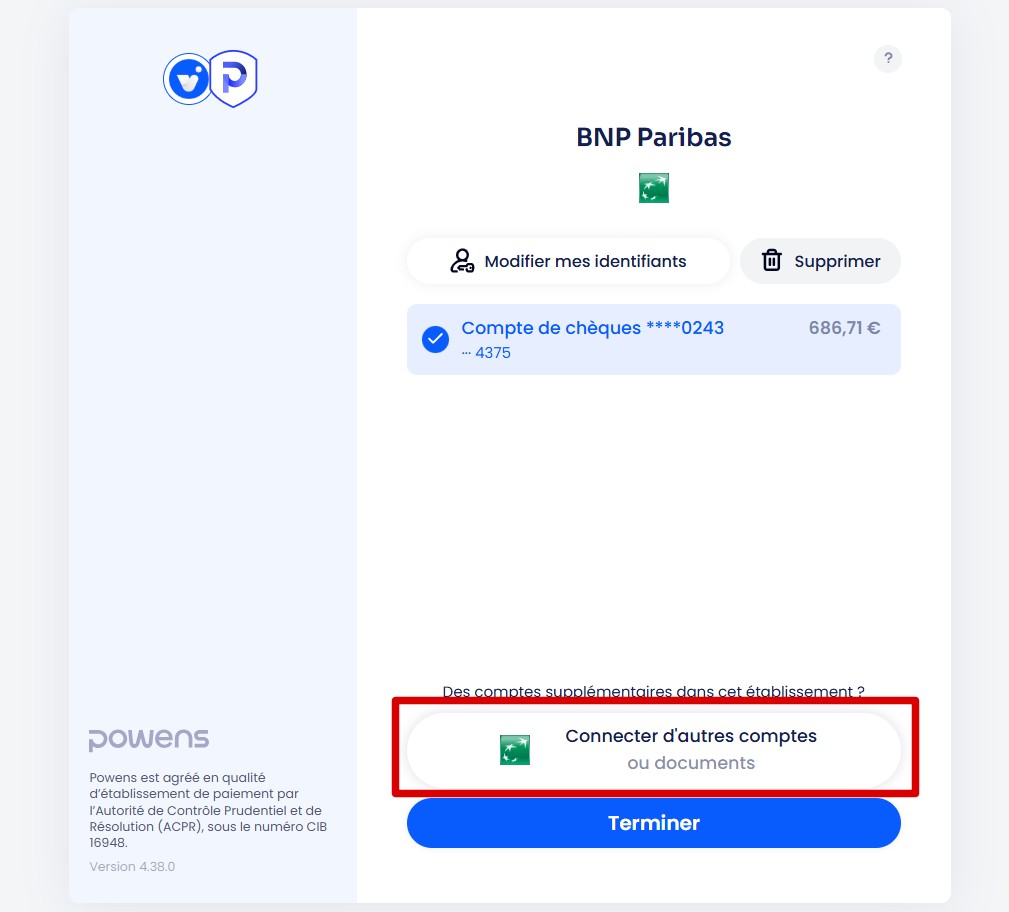
Reauthenticate yourself, then check all the accounts you want to add.
Confirm. The accounts will be updated shortly.