
When you perform a synchronization via Powens, you may encounter an error or an additional step to complete during the synchronization process.
This guide is a review of the most common cases encountered by our users.
A common and well-known error that happens very often: entering the wrong username and/or password. Make sure you are using the correct credentials. The error on Powens looks like this.
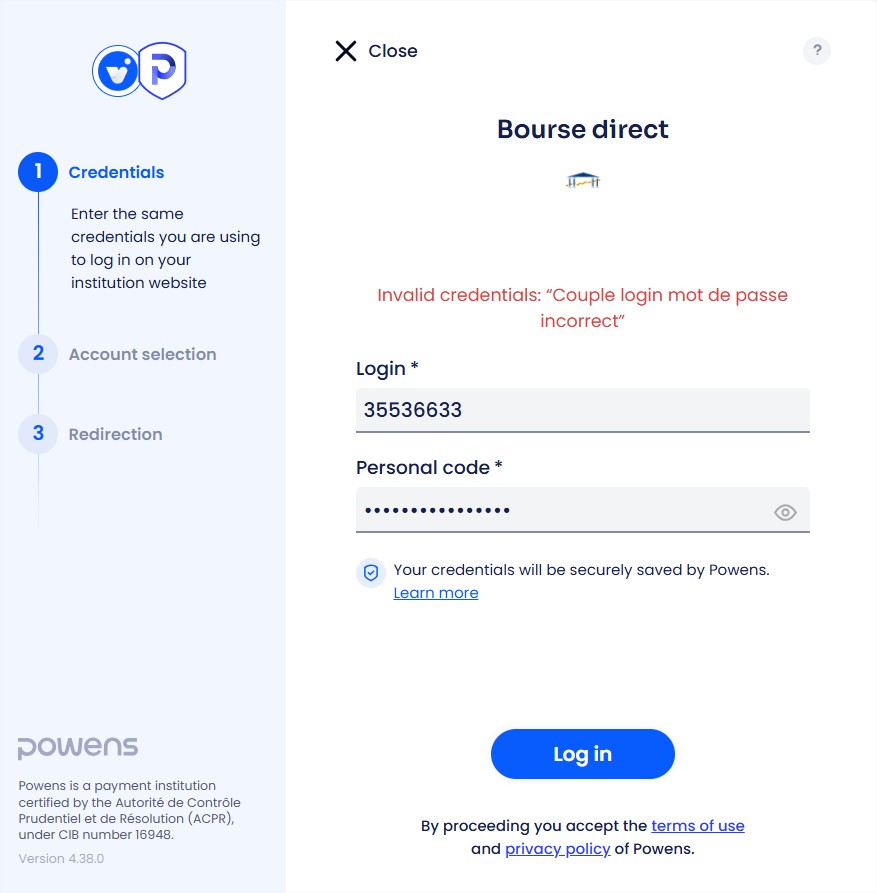
2FA is a widely used security measure among financial institutions that requires you to confirm your account login via SMS, an app, or a code like Google Authenticator.
If this option is enabled on your account, it will also be required during synchronization via Powens.
If you see a message indicating that an action is required to perform this operation, you need to go to your institution's client area in a browser to see what action is needed and how to complete it.
This can happen with certain institutions when some of your personal information is missing, if you are trying to synchronize a newly created account, or if you need to accept an update to the terms and conditions.
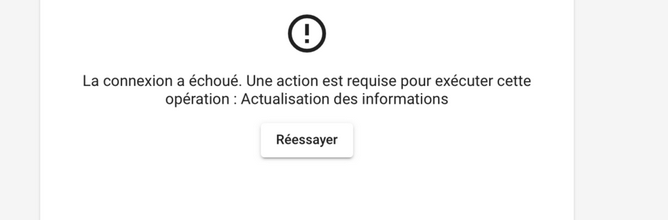
Connection to the institution is currently not possible. This may be due to maintenance, a bug on Powens' side, or a bug on the bank's side.
Contact our customer support so we can report the issue to Powens.
An error message like "Can't force synchronisation of connection" is displayed.
This message appears when you attempt to synchronize less than 2 hours after a previous attempt. It may also appear in some cases when there is a bug with the connection.
In this case, we invite you to wait before trying to reconnect your account, and if the new attempt does not work, contact us so that we can report the issue to Powens.