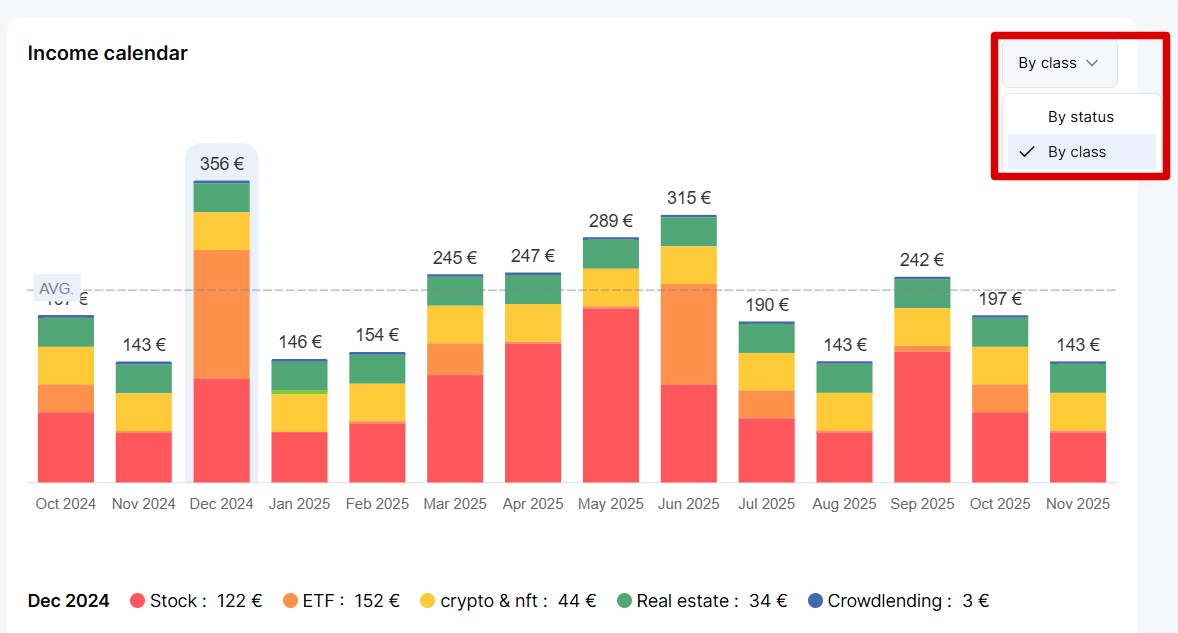One of Invvest's key features is the income calendar. This calendar shows you all your passive income received over the past 3 months and expected over the next 12 months.
Found in the “Passive Income” section of your dashboard and portfolios, it looks like this.

We display your passive income for all assets that generate a return. This includes stock dividends, crowdlending interest, rental income from properties, and crypto staking.
By default, the calendar displays your passive income by payment status. There are 3 possible statuses:
Paid (in green)
Confirmed (in dark blue)
Estimated (in light blue)
Paid
These are the earnings you have already received. That is, those with a payment date earlier than today.
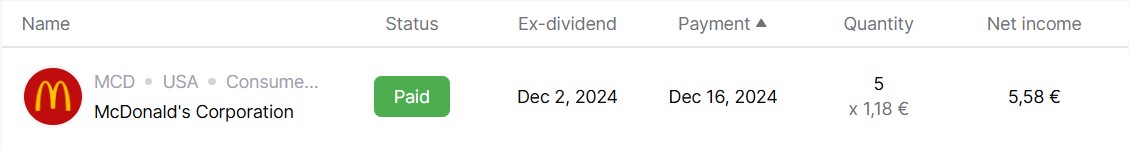
Confirmed
These are the earnings that have been officially confirmed but not yet paid by the originating company.
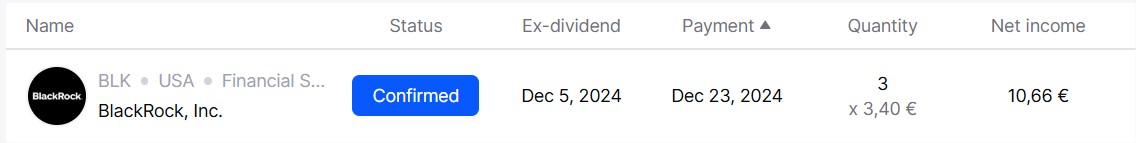
Estimated
Our algorithm is based on past payments from companies and funds to estimate the months and amounts of upcoming payments. These are therefore estimates that may differ from reality.
As soon as a company confirms a dividend, we adjust the date and its amount as well as its status, which becomes confirmed.
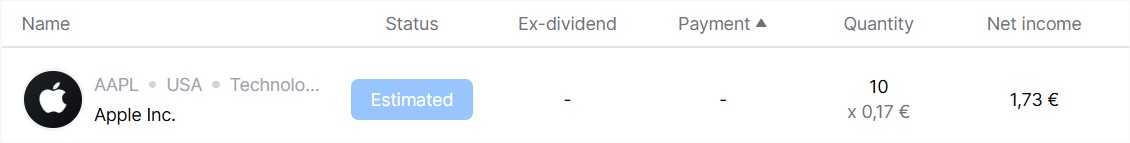
It is also possible to change the calendar view by switching to an asset class view. Instead of seeing income month by month by status, you see it by class (stocks, real estate, etc.).
This gives you an immediate view of the asset classes contributing to your monthly income.