
The synchronization of your Binance accounts is done through our partner aggregator, Vezgo.
To do this, we do not need your login credentials but simply an API key that you need to generate from your Binance account. This key only allows us to read your account to retrieve your data.
Steps to synchronize your Binance accounts:
Go to Binance and log in
Click on your profile then “Account”
Then click on “API Management”
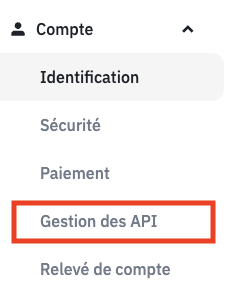
Then click on “Create API”
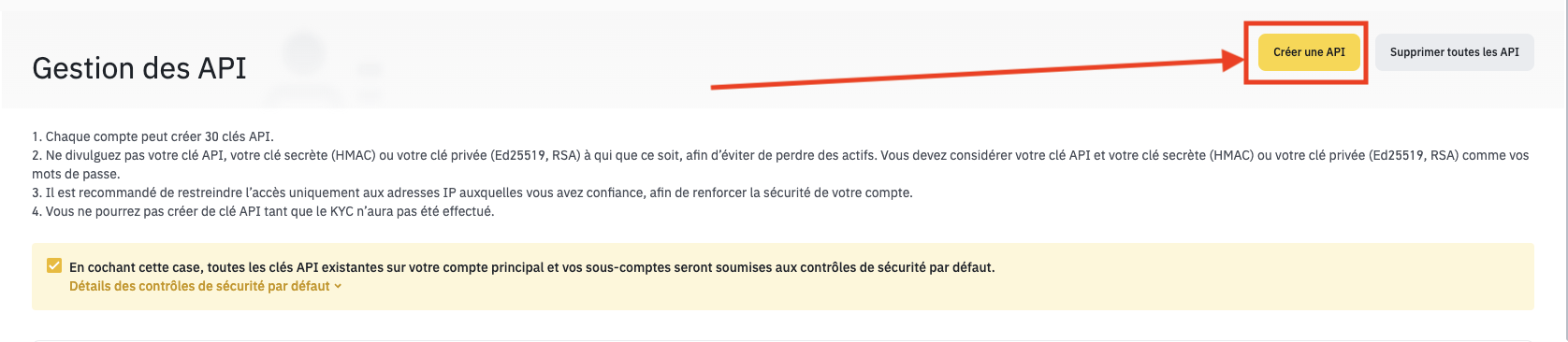
Create an API key. You can name it Invvest to easily identify it later
Follow the security verification instructions to confirm your identity
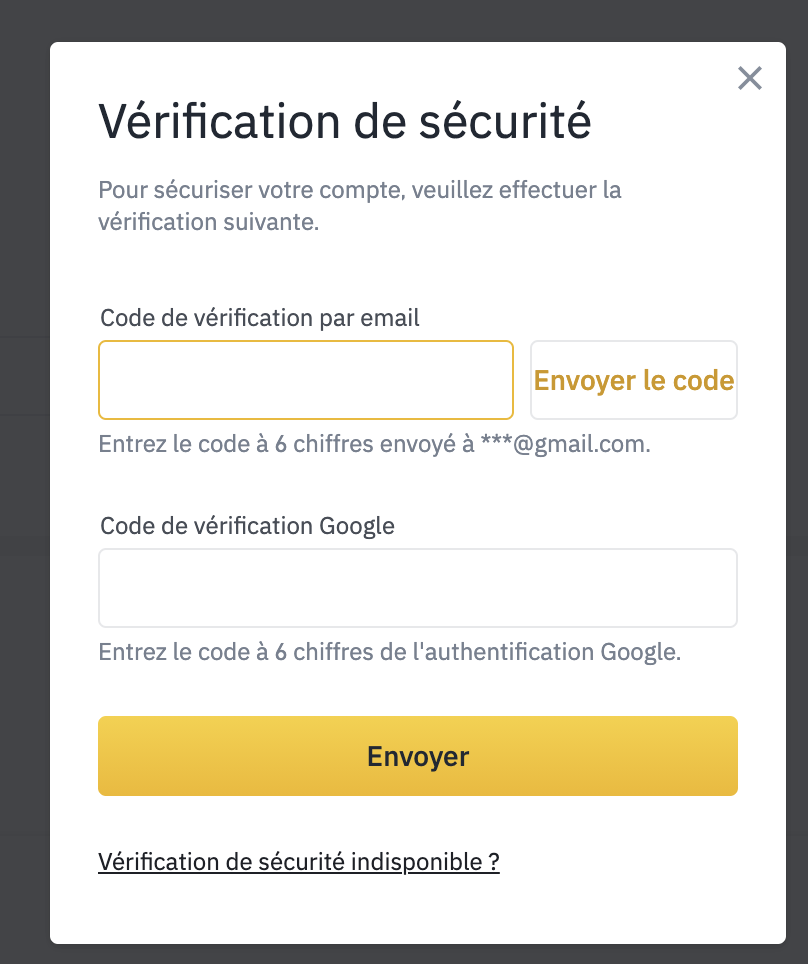
Check Read Only as shown below. Invvest will never be able to place orders or make withdrawals from your account.
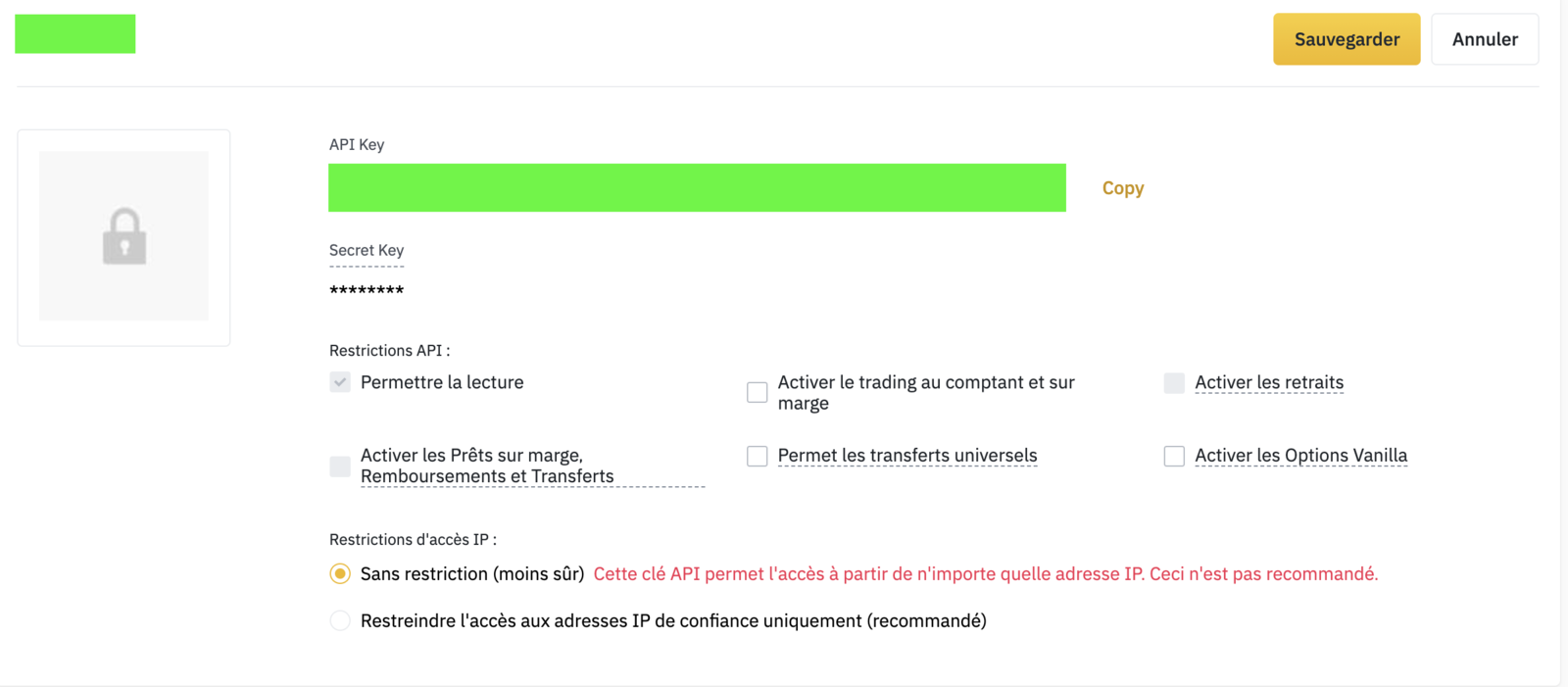
Make sure the “Unrestricted” box is checked
Your two keys (public and secret) are created and can be copied/pasted into Invvest