
You can create an alert straight from the asset page. Just go to the page of a stock, for example Apple, and click the “Alarm” icon in the top right corner.
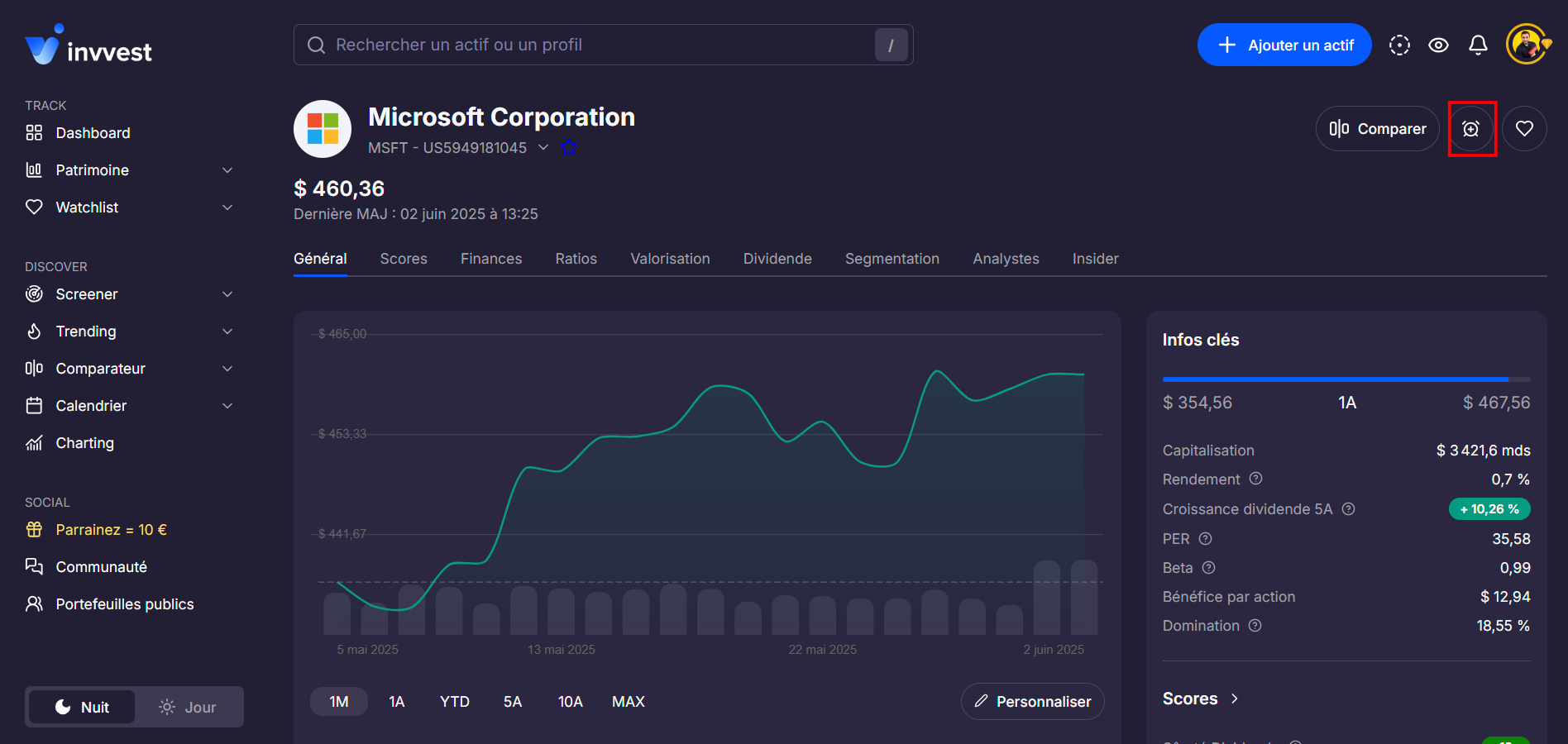
On mobile, tap the little dots at the top right then on “Create an alert”
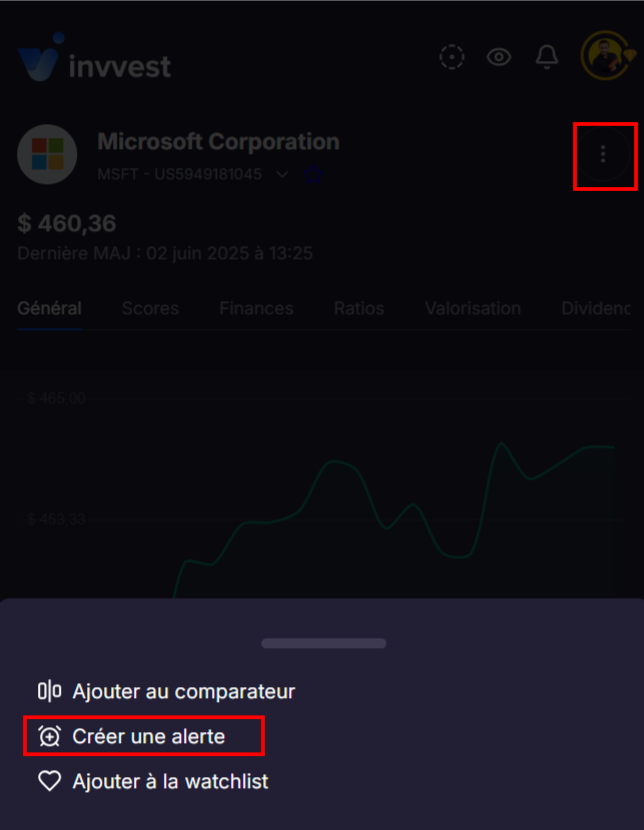
You can also create an alert right from your watchlists and portfolios with the three little dots on each row.
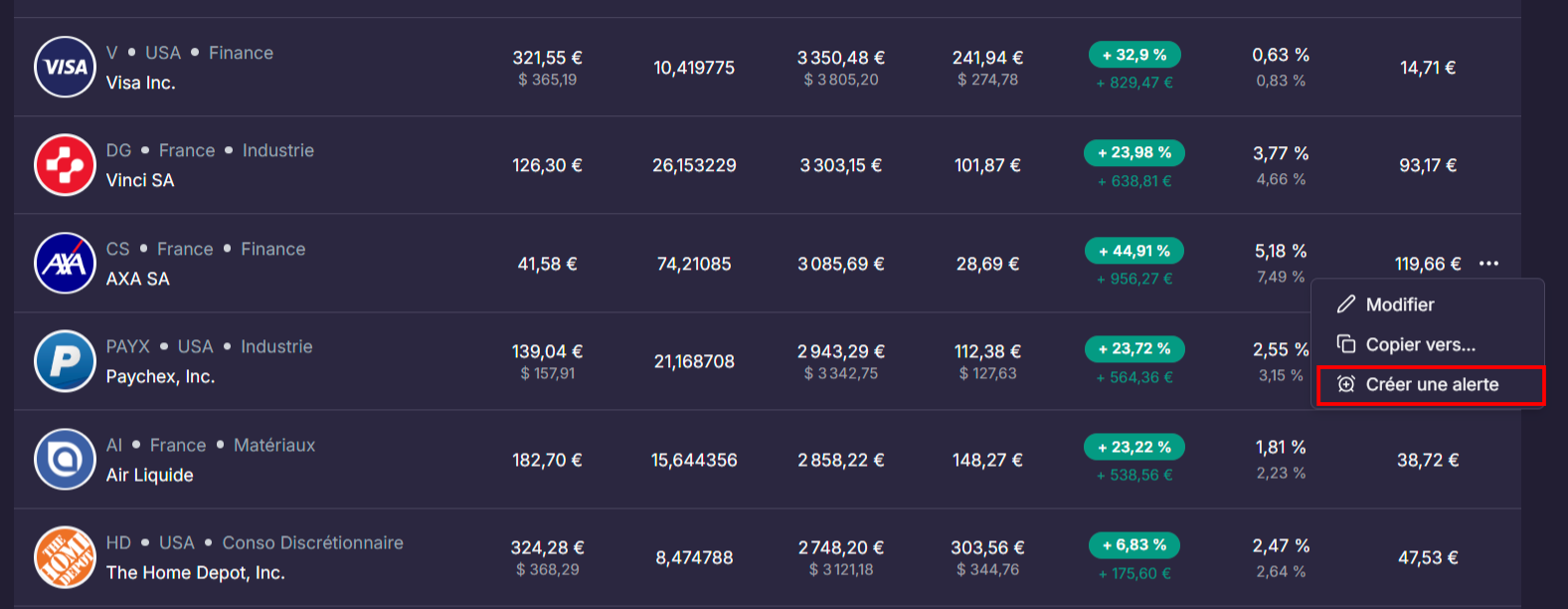
This will open a pop-up to create an alert where you can pick the alert type you want (Price, Volume, Moving Average, and Scores).
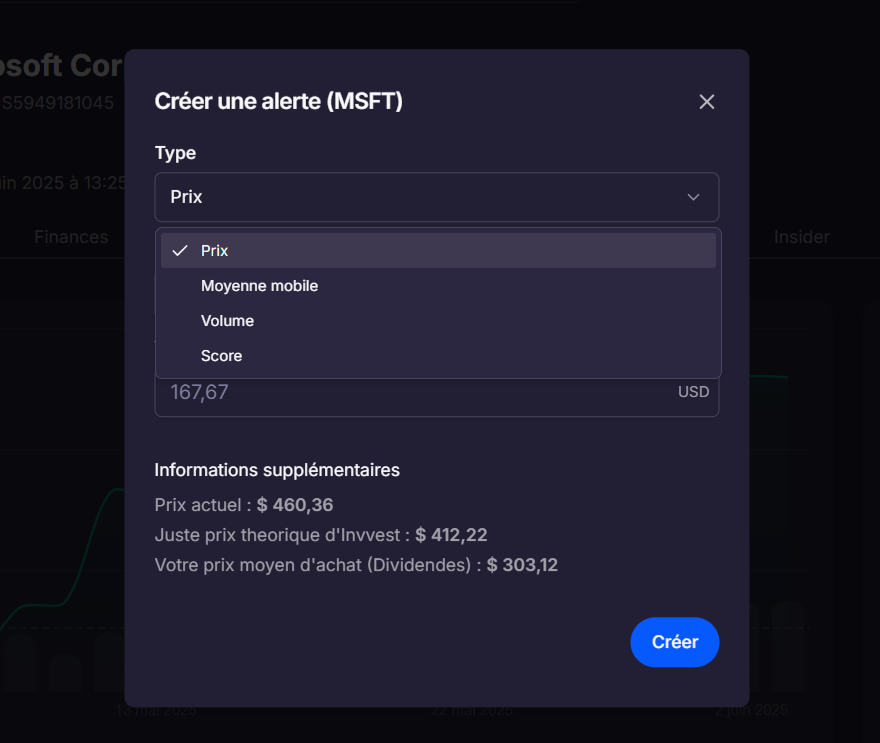
Let's dive into the details.
Here, you get to choose between 4 conditions:
Goes above XX €
Goes below XX €
Goes up by XX %
Drops by XX %
Then just fill in the target value (price or percentage).
For percentage, keep in mind that the reference value is the share price at the time you make the alert.
That means you'll get an alert if the stock price drops by XX% compared to its price when you created the alert, no matter the daily ups and downs.
Just like with stocks, you have 4 conditions:
Goes above XX
Goes below XX
Increases by XX%
Decreases by XX%
Then you just need to fill in the target value (price or percentage). Note that the volume taken into account is from the last 24 hours.
This type of alert lets you know when a stock price goes under one of the three simple moving averages available: 10, 50, and 200 days.
This type of alert is only available for stocks. It lets you know when the score (out of 7 available) of a stock goes down, up, or both.