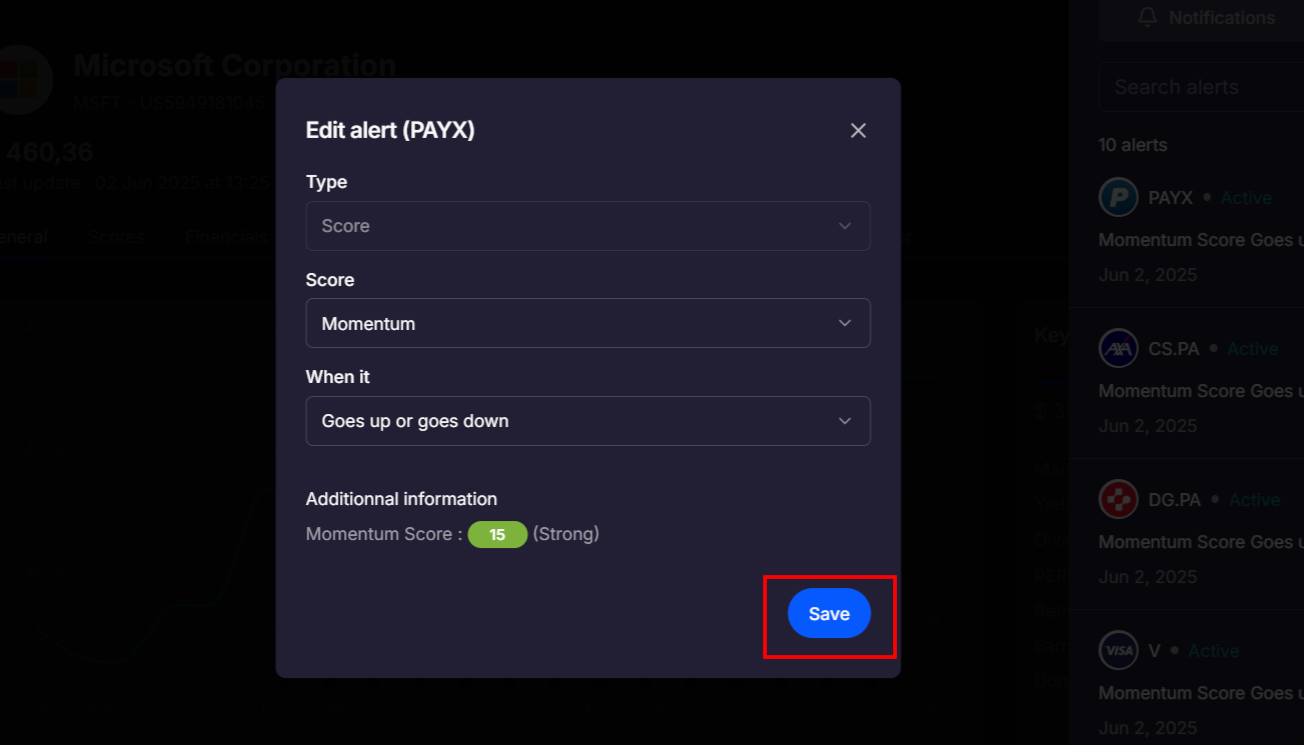For now, alerts are currently set to trigger just once. They only go off a single time.
If you want to be alerted again under the same conditions, you'll need to reactivate the alert. It's really simple.
Go to your alerts by clicking on the bell icon next to your profile picture, then click on "My alerts".
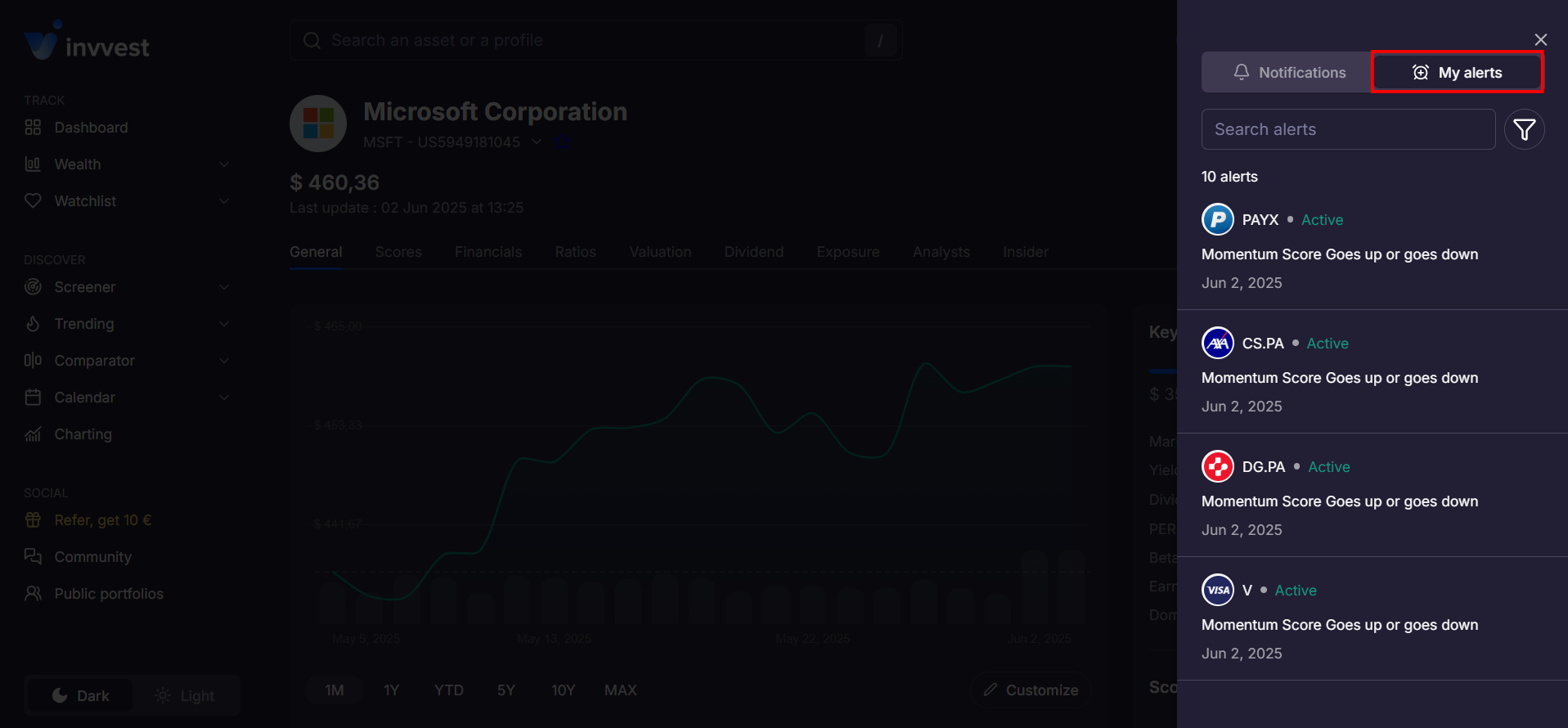
Find the alert you want to reactivate, which shows the status "Triggered", then click on the pencil icon.
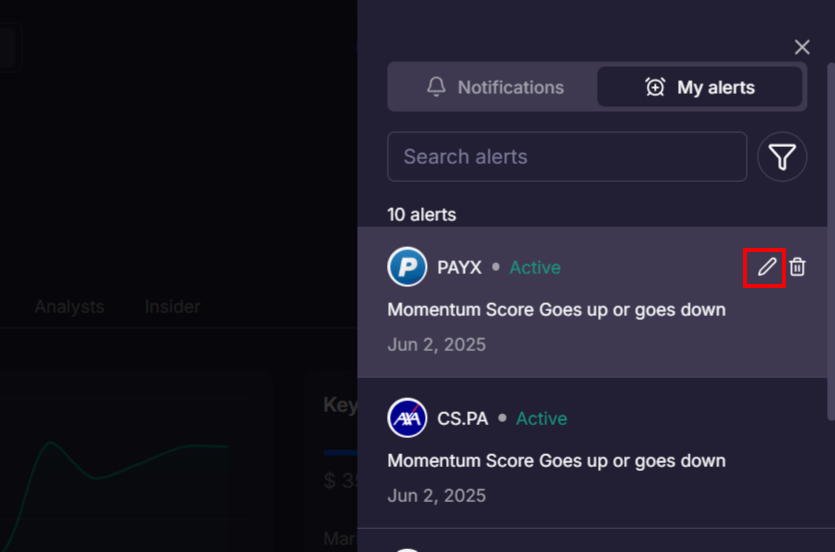
You can edit the alert if you want, then just hit the blue "Save" button. That will reactivate the alert.