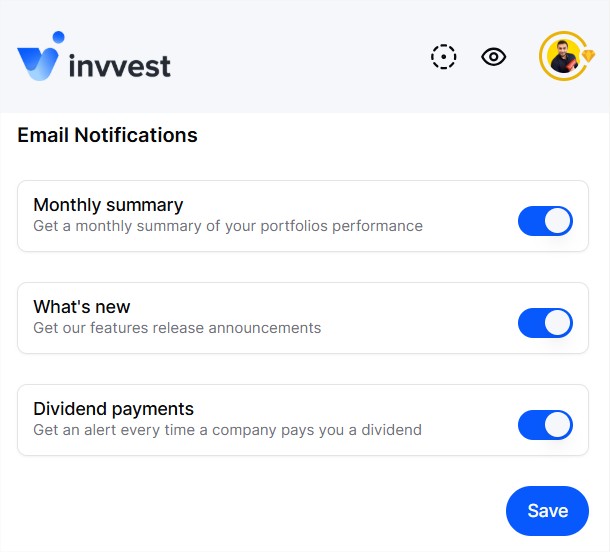Invvest sends you three types of emails by default:
The monthly summary (once a month) - a summary of your portfolio performances.
Dividend payments (once a day) - a summary of the dividends paid to you today.
What’s new (once a month) - a newsletter to inform you about new features added to the platform by the team over the past month.
These emails are not intrusive and, on the contrary, help you make better use of the features. However, some may interest you less than others, or perhaps none at all.
In that case, you may want to disable (or re-enable) them. To do so, it’s very simple.
Go to the account settings (via your profile picture) or by clicking here.
Then, in the "Email notifications" section, you can disable/enable the emails you want to receive and then click "Save".