
The account deletion process is simple and quick.
Go to the account settings (via your profile picture) or by clicking here.
Scroll down to the "Danger Zone" section and click on the red button "Delete my account".
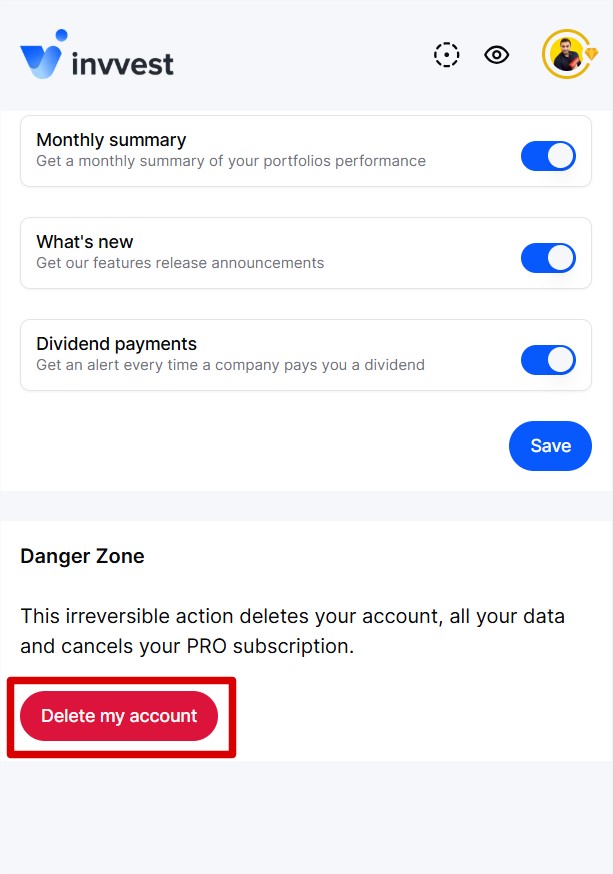
You will receive a confirmation email with a link valid for 10 minutes to verify that it was you who initiated the request. Click on the link. If you do not receive an email within 5 minutes, check your SPAM folder.
Your account is deleted immediately, and all your data is erased. If you had a PRO subscription, it is automatically canceled, and you will no longer be charged. If you had automatic synchronizations, they will also be terminated and deleted.