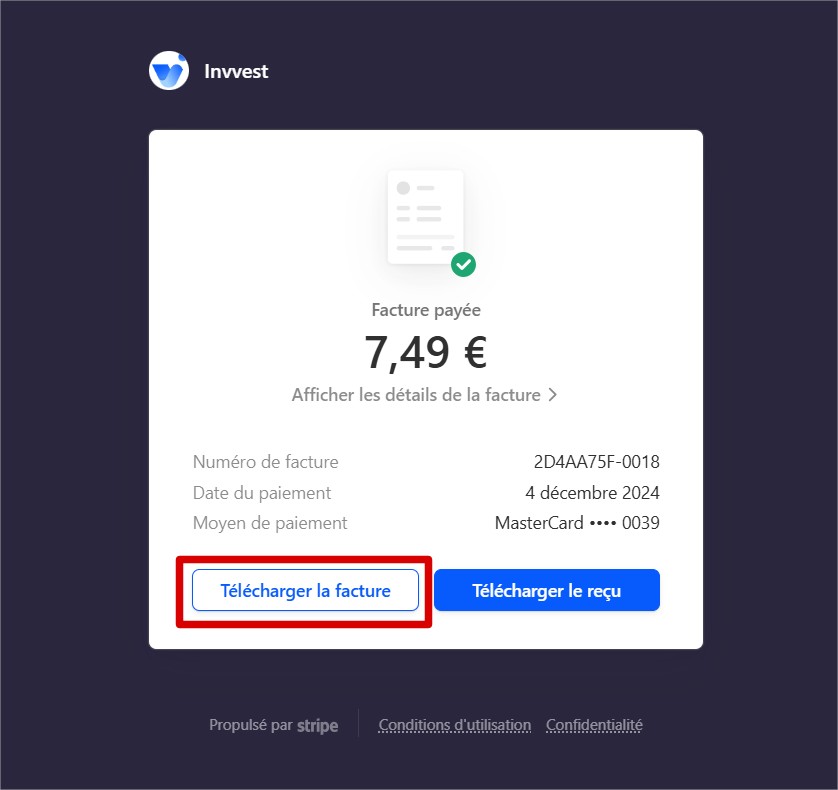The steps to download your invoice are simple and take 2 minutes.
Click on your profile picture at the top right, then on "Settings"
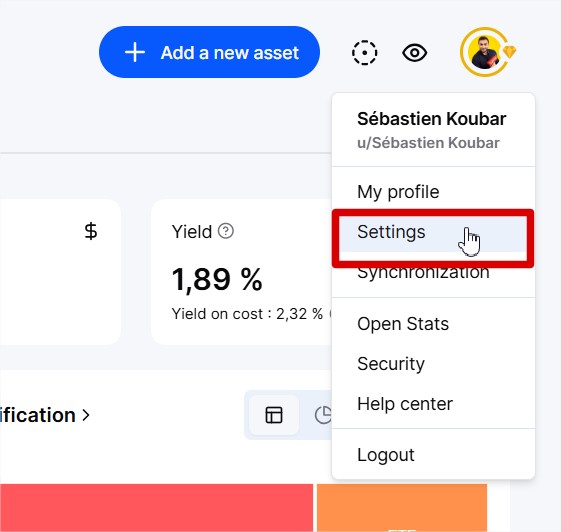
On the settings page, navigate to the "PRO Subscription" section, then click on the "Manage my subscription" button.
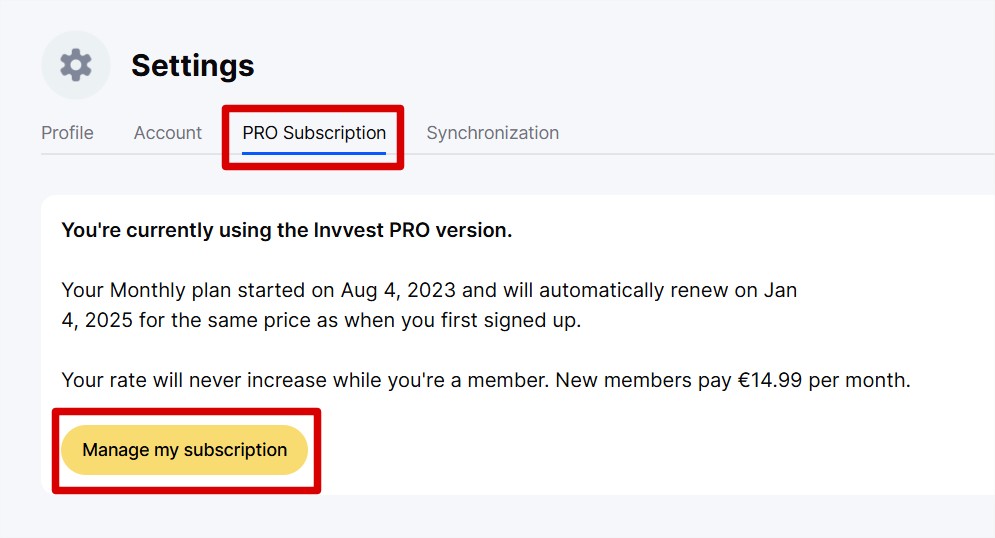
On the new page, scroll down to the "Billing History" section and click on the payment for which you want to get the invoice.

Then click on "Download Invoice".