
Do you want to delete a synchronization for any reason or disable a specific account? No problem, the process is simple and quick.
Go to the Synchronization section of your settings by clicking here.
Click on the institution where the account you want to delete is held. This will display all the accounts synchronized with this institution.
Click on the three dots on the line of the account you want to delete, then "Delete."
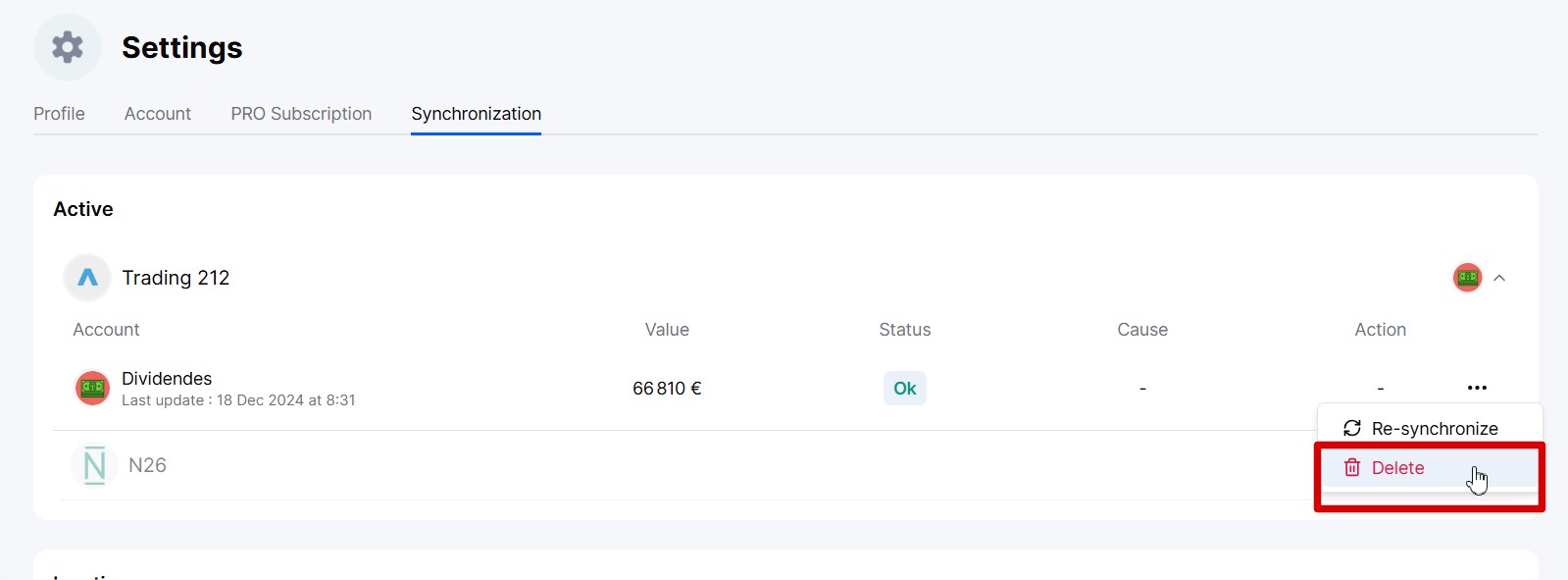
When you delete a synchronization, you are only deleting the automatic synchronization, meaning the link between your institution and Invvest.
This does not delete the account and its data on Invvest.
For example, if you had a synchronization with your broker Trade Republic and you delete it, your Trade Republic portfolio on Invvest will still exist but will no longer synchronize in the future.
The portfolio will automatically switch to manual management, where you will need to update it manually. The same applies to checking accounts and savings accounts.