The synchronization of your Louve Invest account is done through our own aggregation solution, Invvest Connect.
To do this, we do not need your login credentials but simply an API key that you must generate from your Louve Invest account. This key only allows us to read your account to retrieve your data.
Steps to synchronize your Louve account:
Go to Louve Invest and log in
Click on your profile picture at the top right, then "Settings"
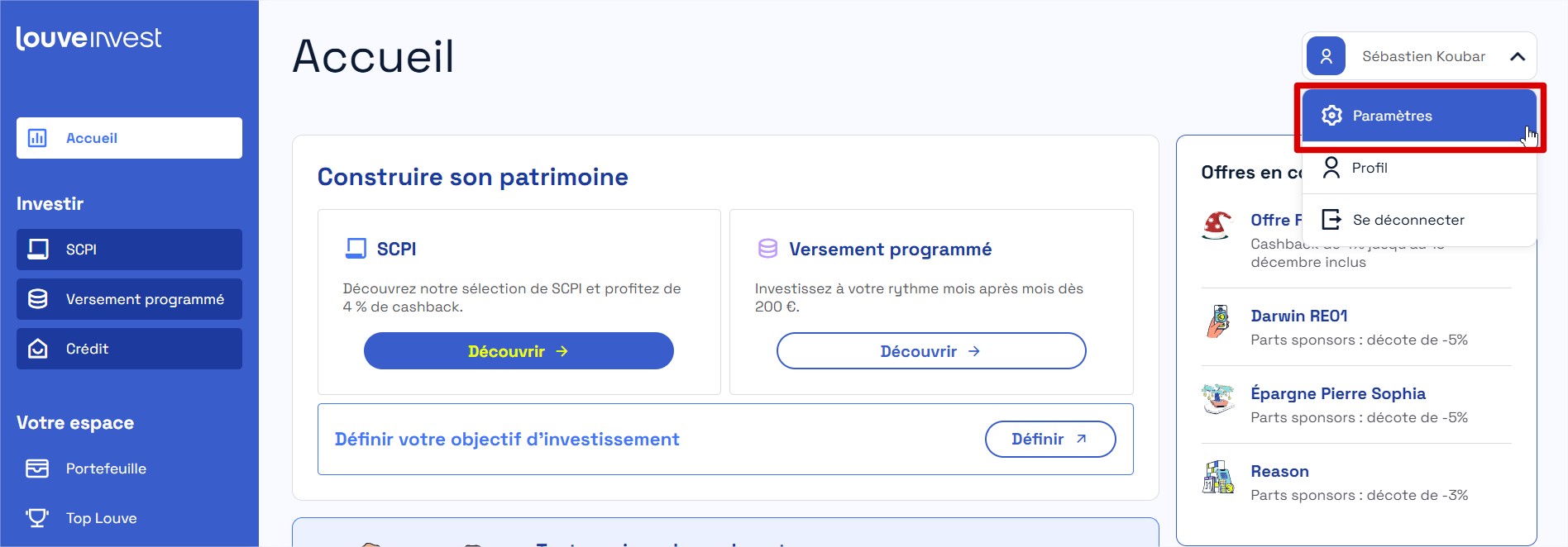
In the Sharing Key section, click on "Generate my sharing key."
Copy-paste this key into Invvest.
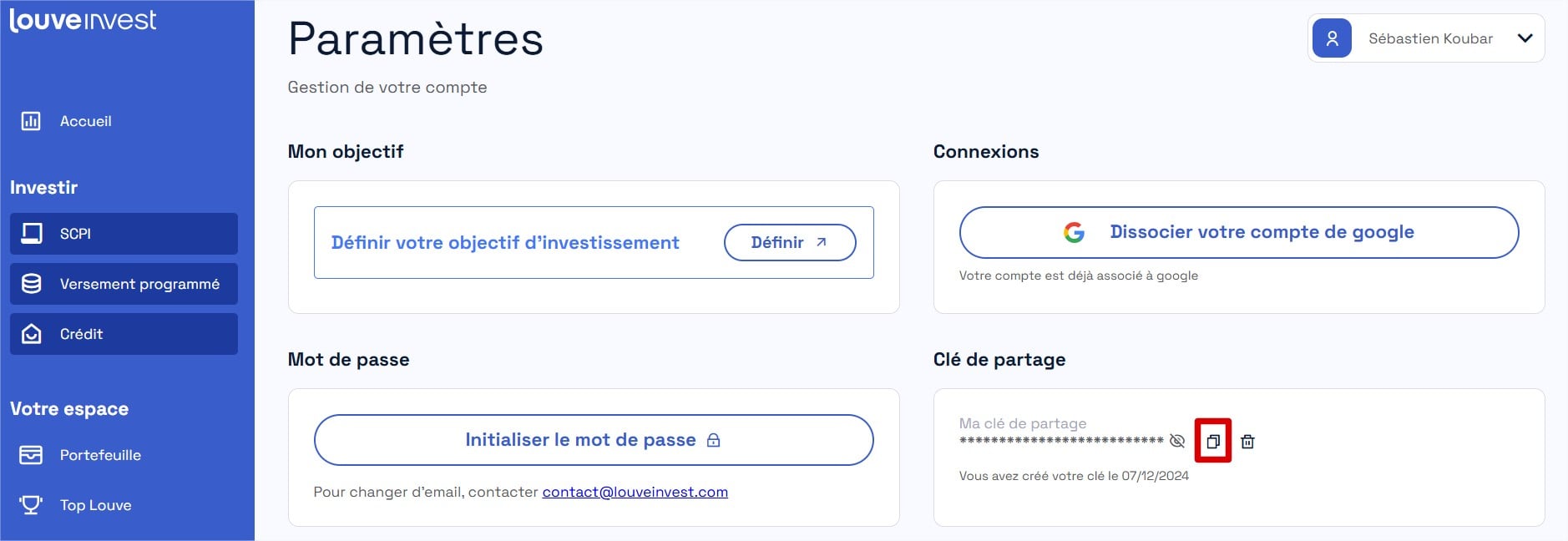
Louve Invest gives you the ability to add external transactions, meaning SCPI that you did not purchase on Louve but can track for a consolidated view of all your shares.
Note that synchronization with Invvest only includes SCPI actually held on Louve and not external transactions.

