After a synchronization, your portfolio may contain incorrect or even missing assets. Here’s why this happens and what to do in such cases.
Missing Asset
There are two possible scenarios.
Either the asset is not yet present in our database (for example, a stock that has just been newly listed on the stock exchange).
Or the asset has recently changed its identifier (ISIN / Symbol) and we were unable to match it to an asset in our database.
In both cases, please contact our customer support via chat for a quick resolution.
Incorrect Asset
It may happen that some assets sharing the same identifier (ISIN or symbol) are confused, and Invvest selects the wrong one. This occurs when a stock or ETF is listed on multiple exchanges with the same ISIN but different currencies.
You can resolve this issue directly from your portfolio.
Go to the line of the incorrect asset.
Click on the three dots at the end of the line, then “Edit.”
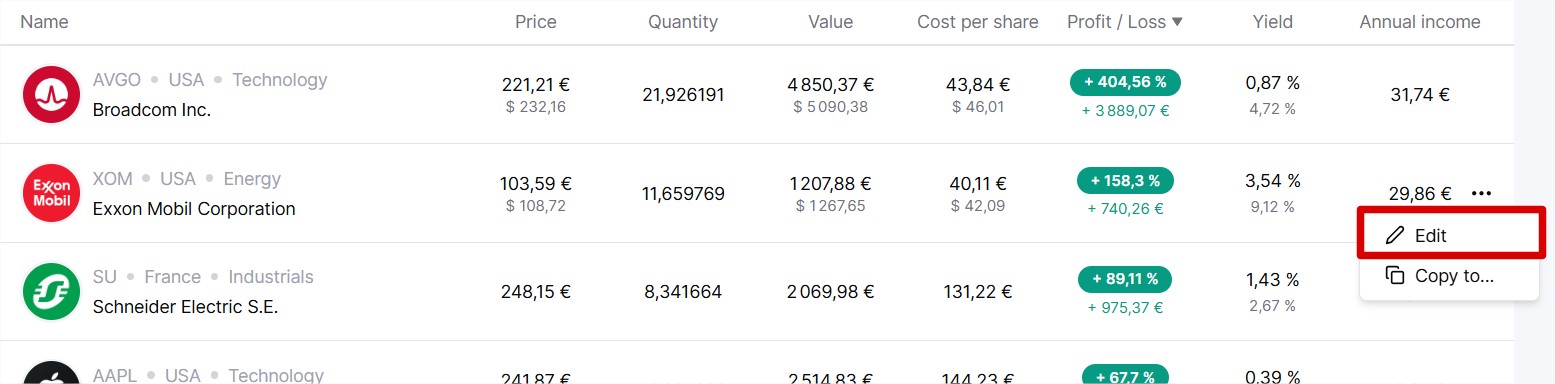
You can click on the ticker section to search and replace it with another ticker that will now be persistently linked to this position.
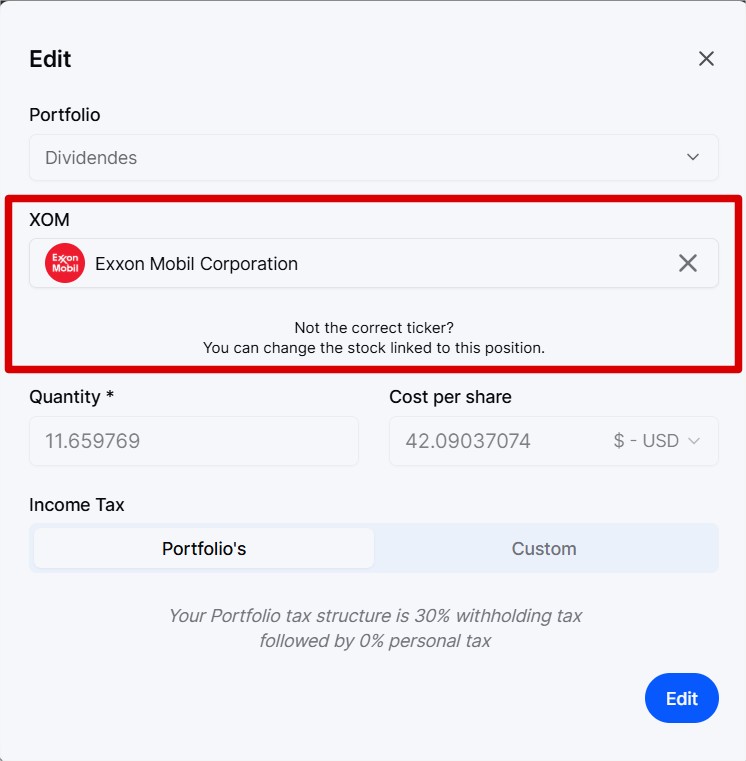
Finally, click on “Edit.”
If your issue persists, please contact our customer support via chat for a quick resolution.

