On Invvest, just like with watchlists, you have the option to make one or more portfolios public. To do this, it’s very simple.
Go to the portfolio you want to make public.
Click on the "Share" button
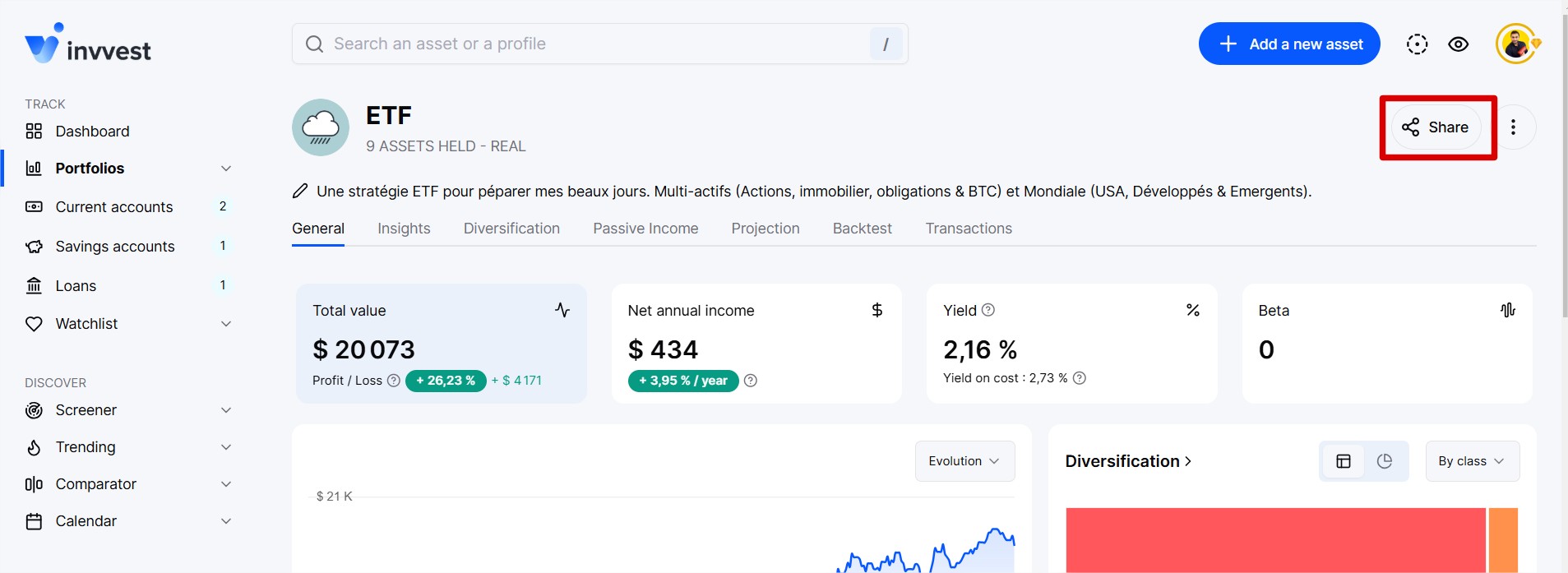
Click on the toggle to switch from private mode to public mode. By default, the portfolio is always private.
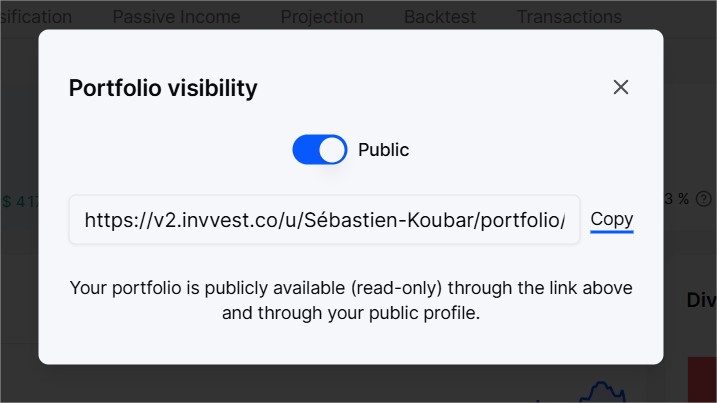
Your portfolio is now publicly accessible from your profile or via the share link.
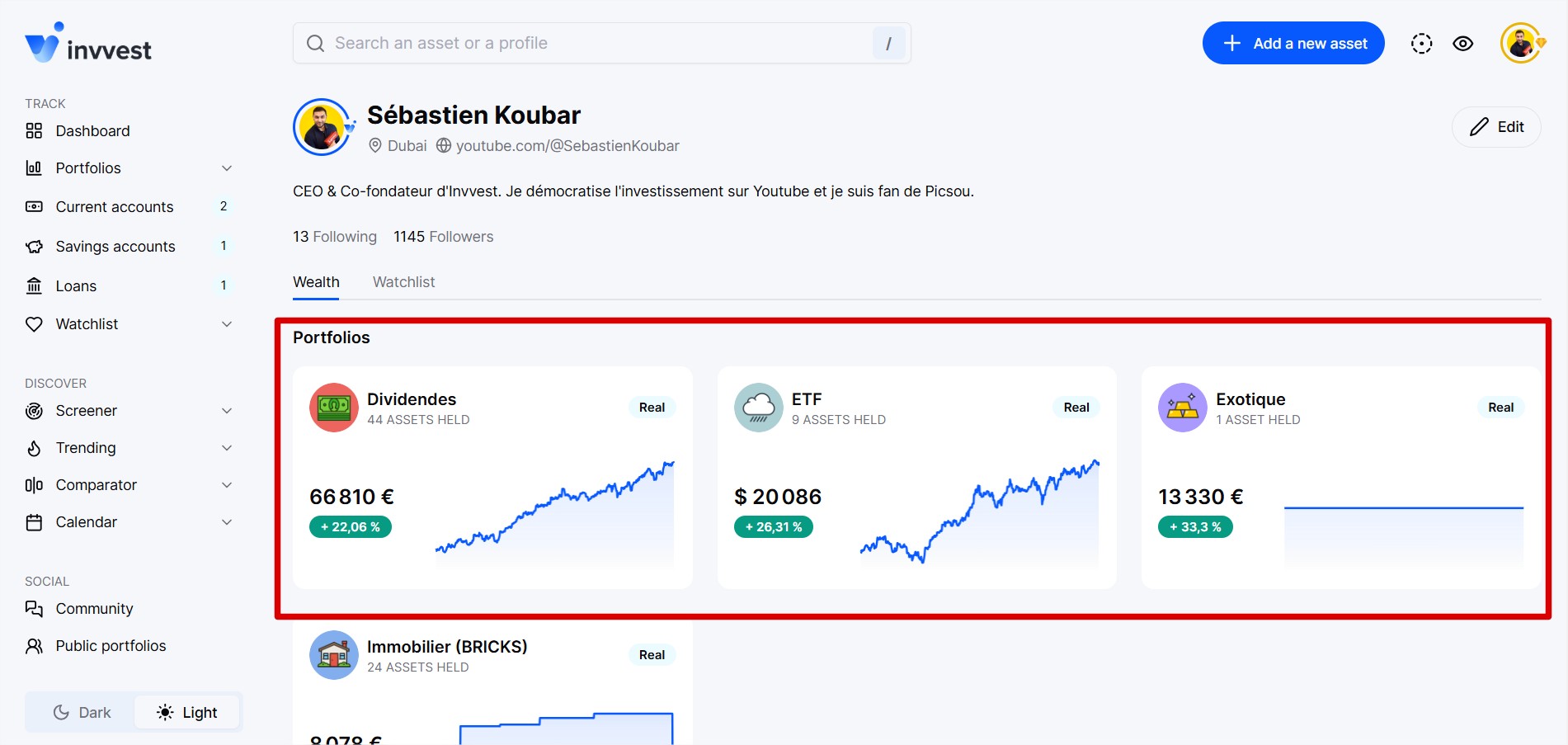
Public sharing is always read-only. People who visit your profile can view your portfolio but cannot edit it.

