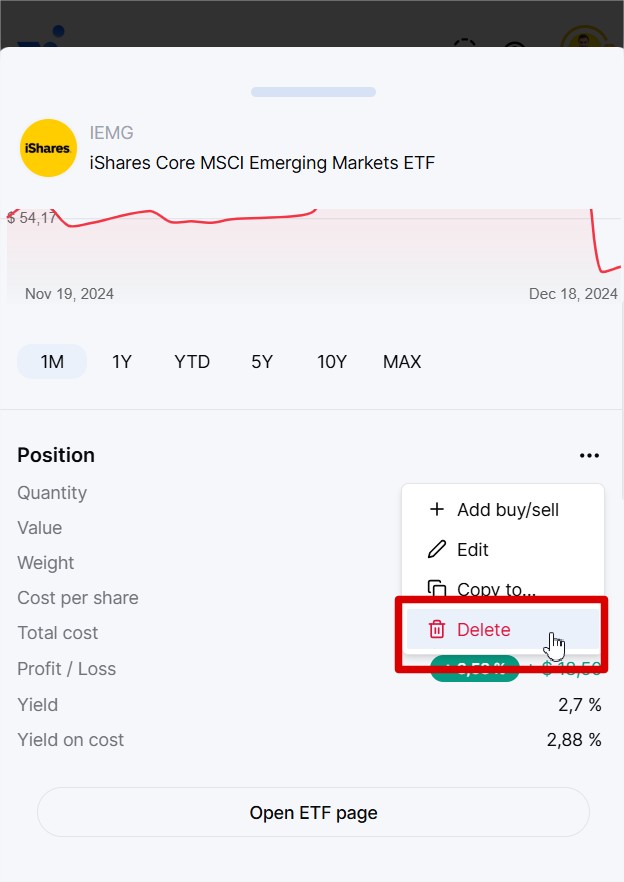Click on the blue button at the top right "Add an asset". On mobile, it's the "+" button in the bottom navigation bar.
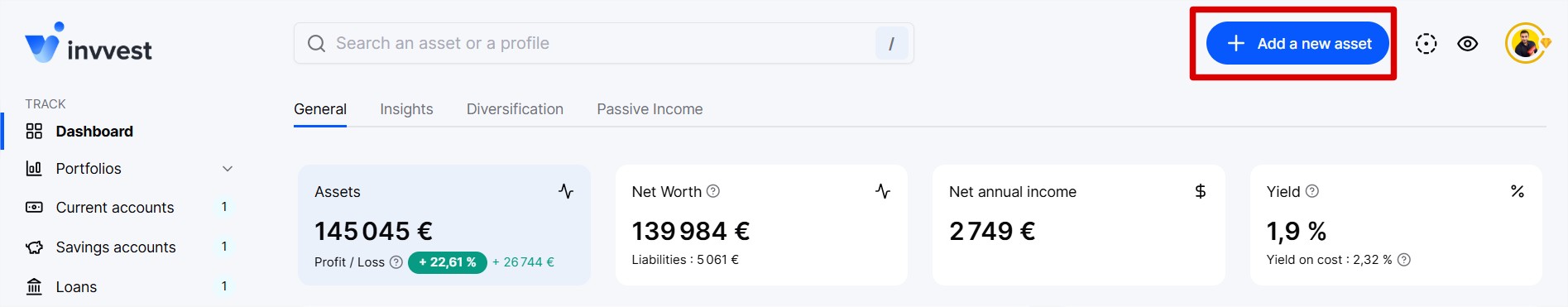
In the window that opens, click on "Existing portfolio".
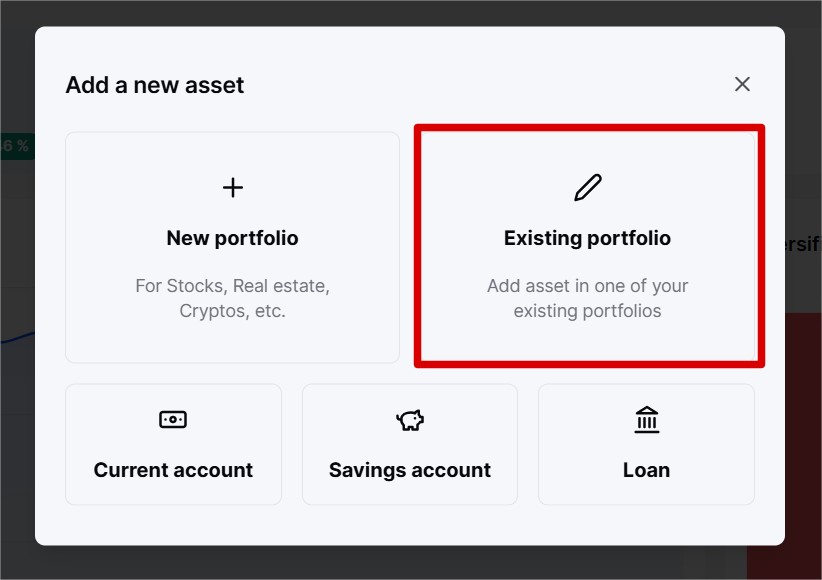
Select the asset class, fill in the information, then click on "Add".
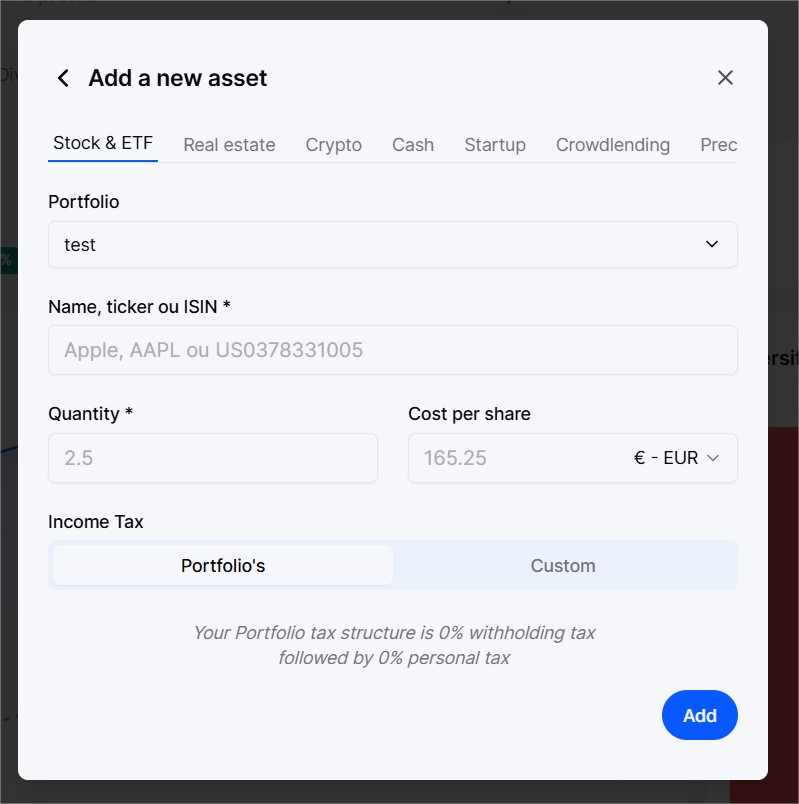
Once again, it's very simple. Go to your portfolio and click on the three small dots that appear at the end of the line on desktop or next to the "Key Info" section on mobile.
Then, in the dropdown menu, click on "Delete".