
For asset classes that are not linked to public image databases (physical real estate, fractional real estate, unlisted stocks, NFTs, numismatic precious metals, crowdlending, and others), we give you the option to upload an image that will appear in your portfolios to replace our default icon.
To do this, it’s very simple.
Go to the portfolio containing the asset for which you want to change the image.
Click on the asset, then in the side menu (or drawer on mobile), you will see under the "Position" section a frame to change the image and upload one of your choice from your device.
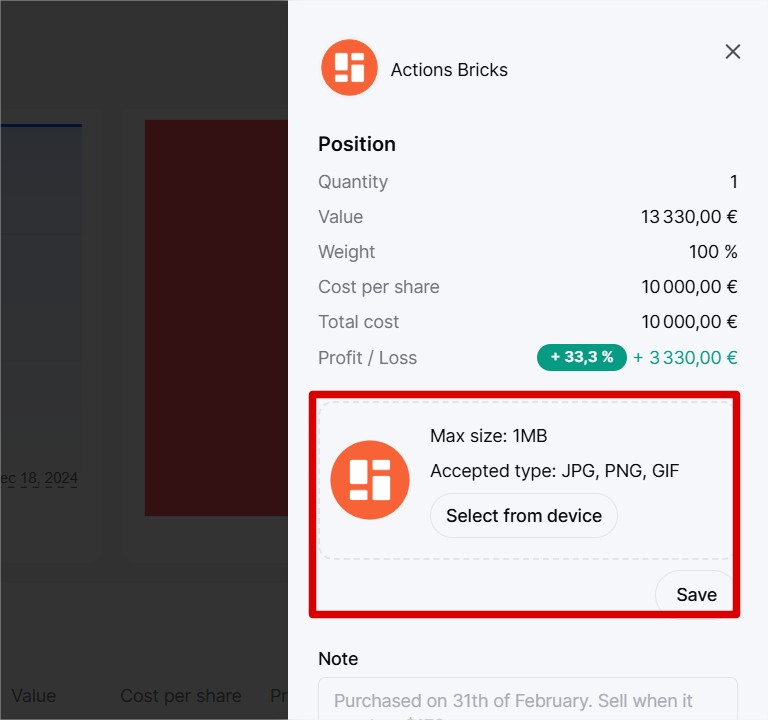
Then click on "Save".