
Go to the "Savings Accounts" section of your Invvest account by clicking here.
Scroll down to the list of your savings accounts. On Desktop, hover over a savings account, and you will see three small dots appear at the end of the row.
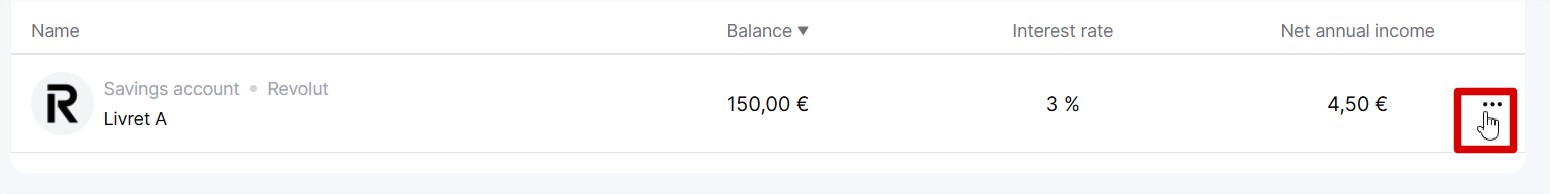
On mobile, click on a savings account, and you will see three small dots in the "Key Info" section.
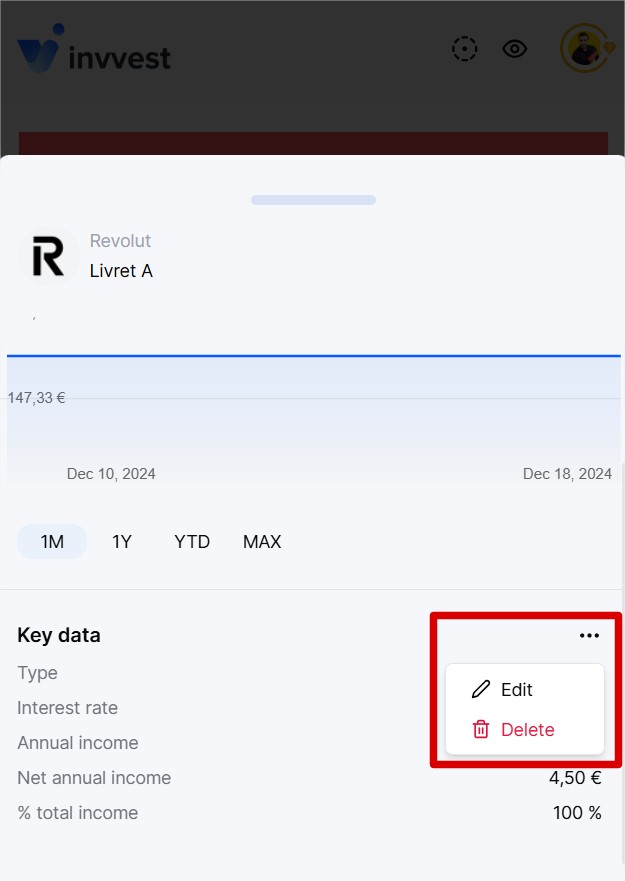
Click on them, and you will see the options to Edit and Delete.