Click on the blue button at the top right "Add an asset". On mobile, it's the "+" button in the bottom navigation bar.
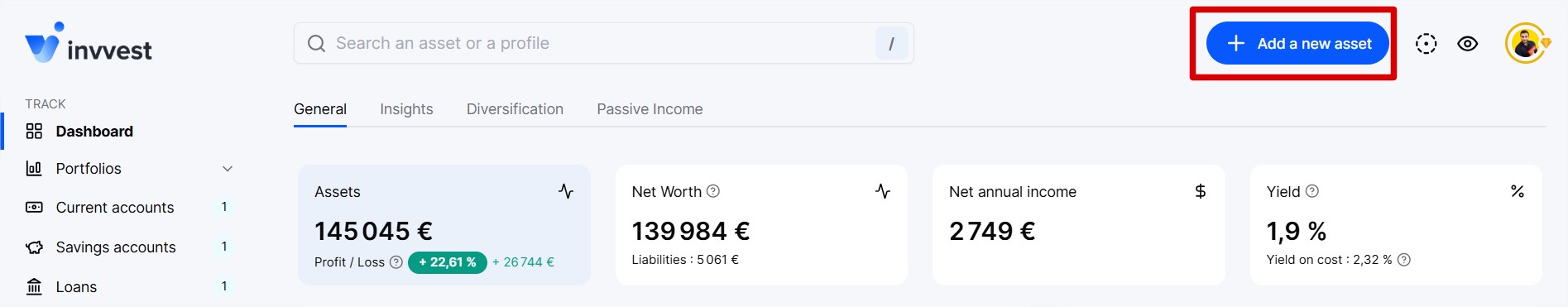
In the window that opens, click on "Current account".
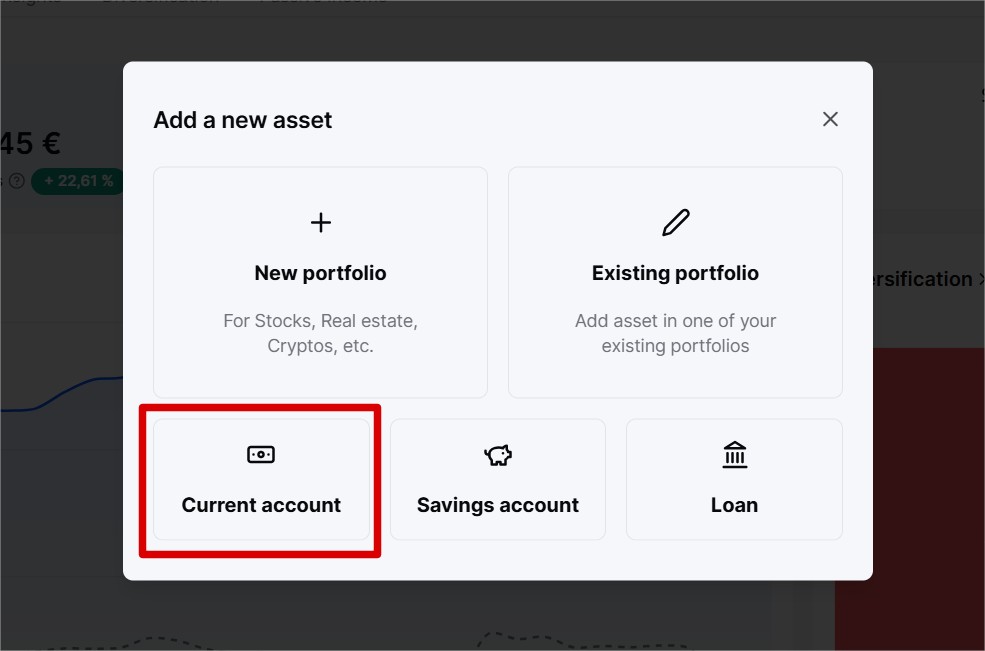
In the next step, you will have the choice between two addition modes: manual or automatic synchronization.
The Synchronization mode allows you to connect your accounts to Invvest for daily and automatic tracking.
The Manual mode allows you to add your account without automatic tracking. You will need to update your balance manually.If you select the Manual mode, you will need to fill in three mandatory pieces of information: the name of the bank, the name of the account you want to appear on Invvest, and finally the balance.
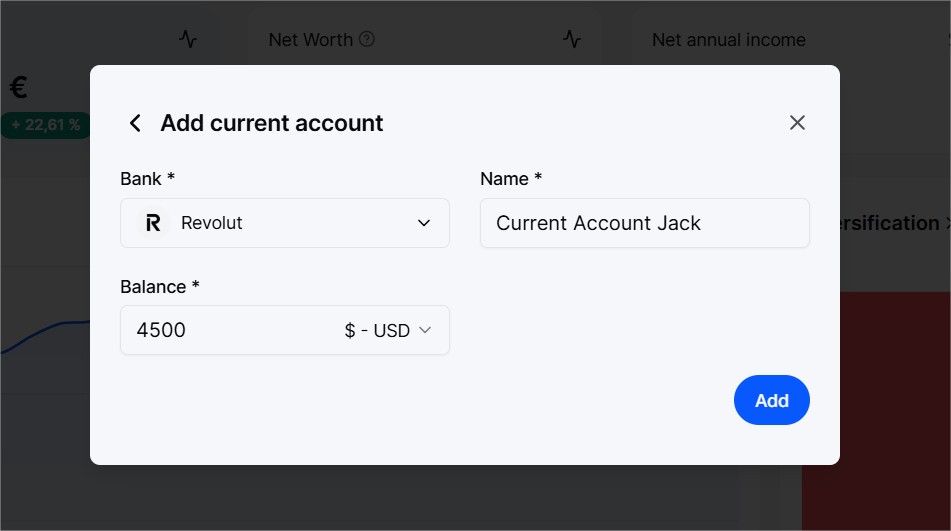
Note that the "Balance" field can be filled with a negative value (e.g., "-230 €")

