
Go to the "Current Accounts" section of your Invvest account by clicking here.
Scroll down to the list of your accounts. On Desktop, hover over an account and you will see three small dots appear at the end of the row.
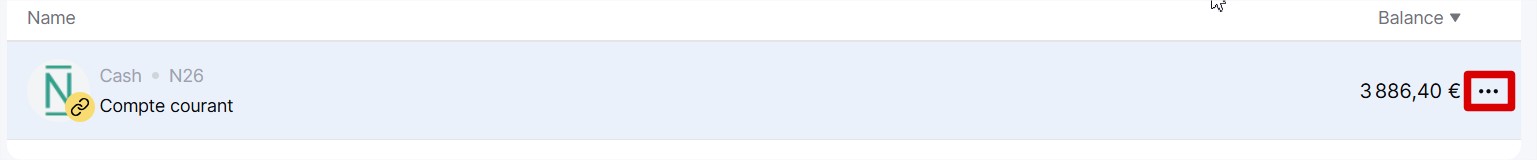
On mobile, click on an account and you will see three small dots in the "Key Info" section.
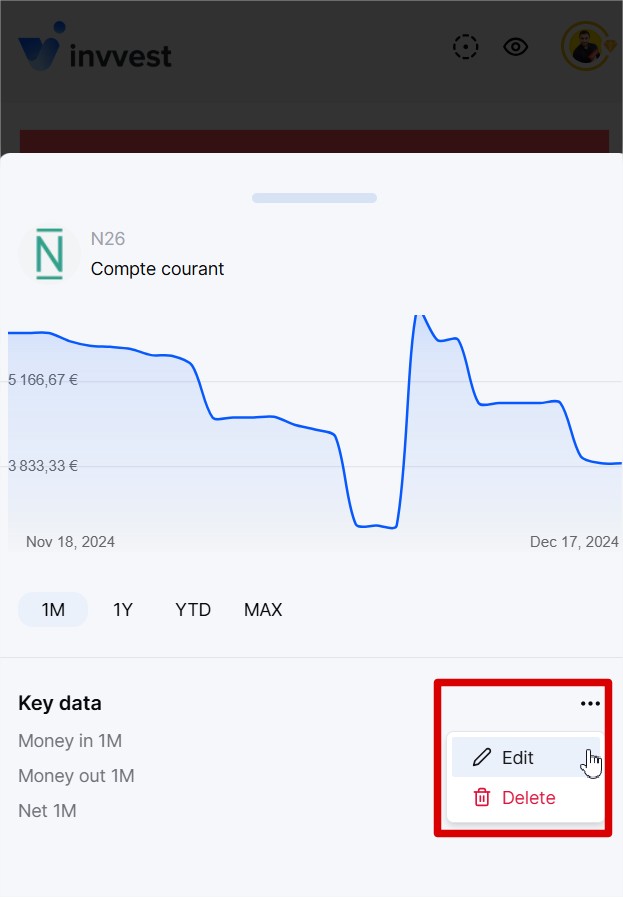
Click on it and you will see the options to Edit and Delete.