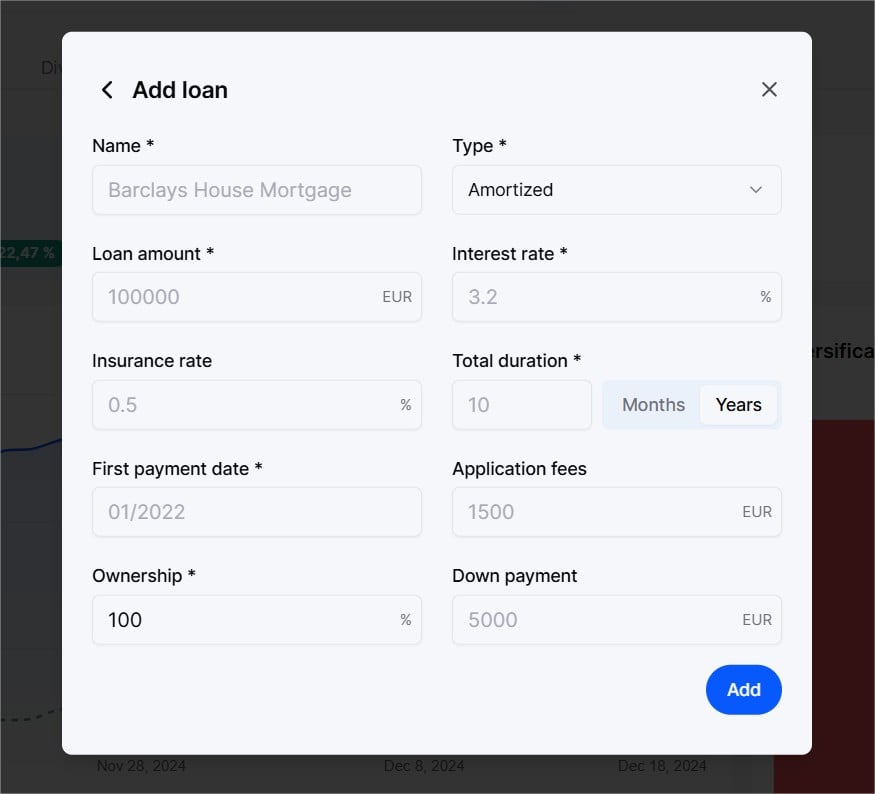Click on the blue button at the top right "Add an asset". On mobile, it's the "+" button in the bottom navigation bar.
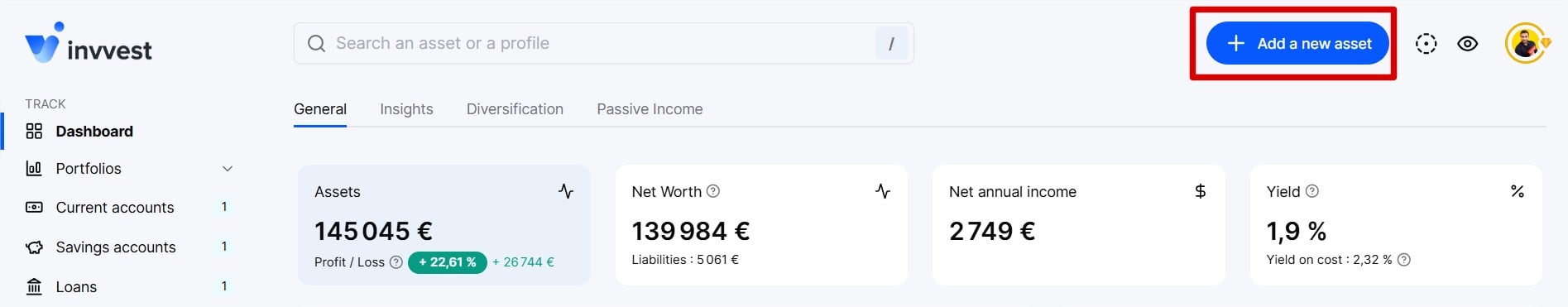
In the popup that opens, click on "Loan".
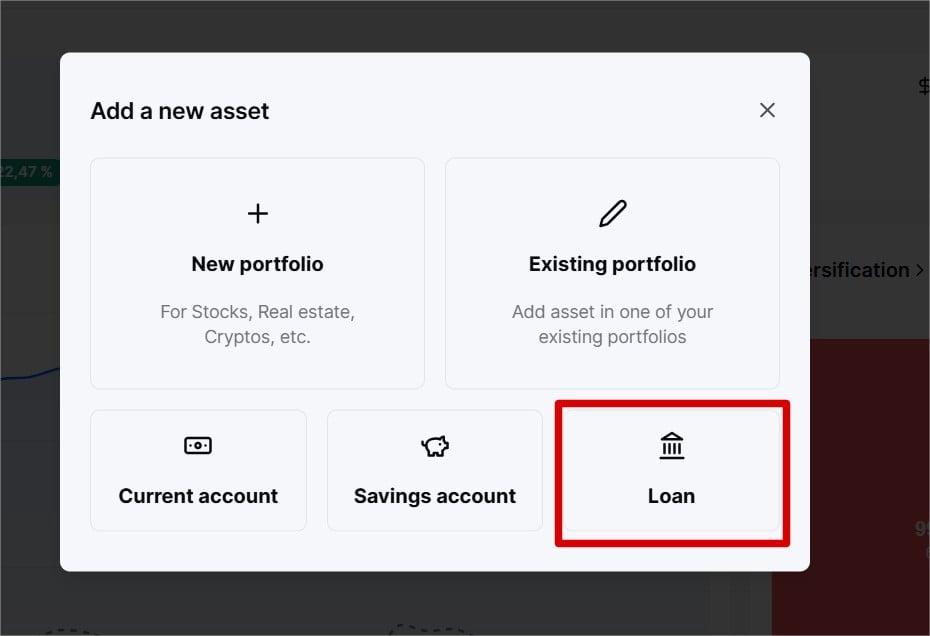
In the next step, you will have the choice between two addition modes: manual or automatic synchronization.
The Synchronization mode allows you to import your loan data from your bank.
The Manual mode allows you to add your loan manually. Equip yourself with your repayment schedule for this step.
If you select the Manual mode, you will need to fill in several details such as the loan name, type, borrowed amount, interest rate, etc. Some details are mandatory to model your loan. Others are optional but provide better insights.