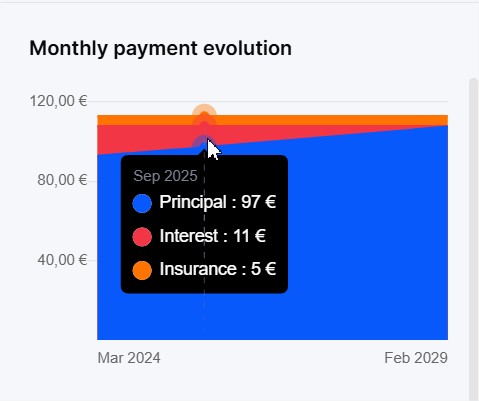To view the details of a loan, simply go to the "Loans" section of your account by clicking here.
Then click on a loan in the list. This will open a side menu on desktop or a drawer menu on mobile with all the details.
The first section graphically represents the "future" of your loan over the years until it is fully repaid.
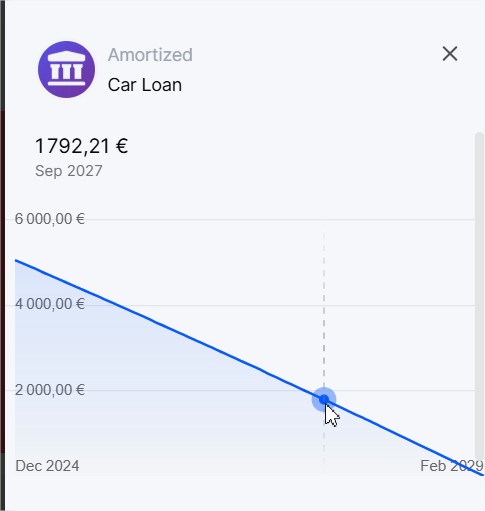
An overview of the current composition of your monthly payment and its details:
Breakdown of the monthly payment (percentage allocated to principal, interest, and insurance)
The number of monthly payments (installments) already made
The number of remaining monthly payments
The end date
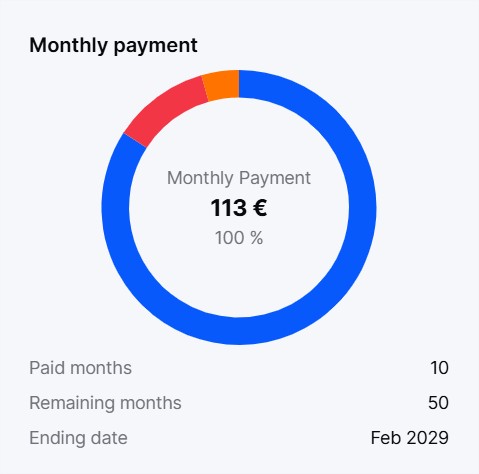
The total cost of the loan for a clear view of what it will cost you in:
principal
interest
insurance
application fees
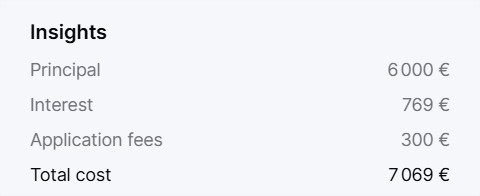
The amount you have already repaid so far in:
principal
interest
insurance
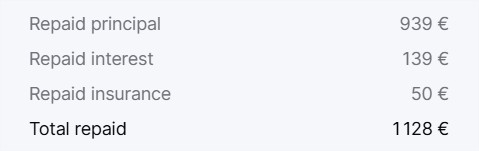
The amount you still have to repay until the end of the loan in:
principal
interest
insurance
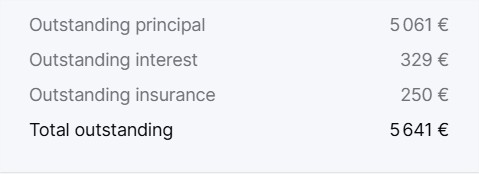
A beautiful graphical view that shows you the evolution of the composition of your monthly payment over the entire duration of the loan.
You will be able to see, for example, how the principal gradually takes up an increasingly larger portion of your monthly payments compared to the interest.