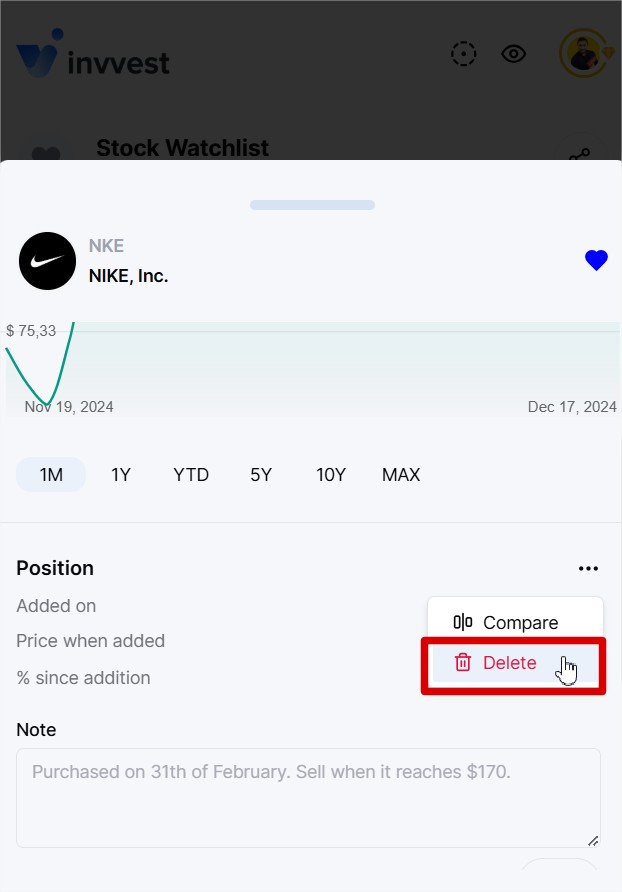Nothing could be easier. If an asset interests you, click on the heart icon that appears in various places.
In the global search...
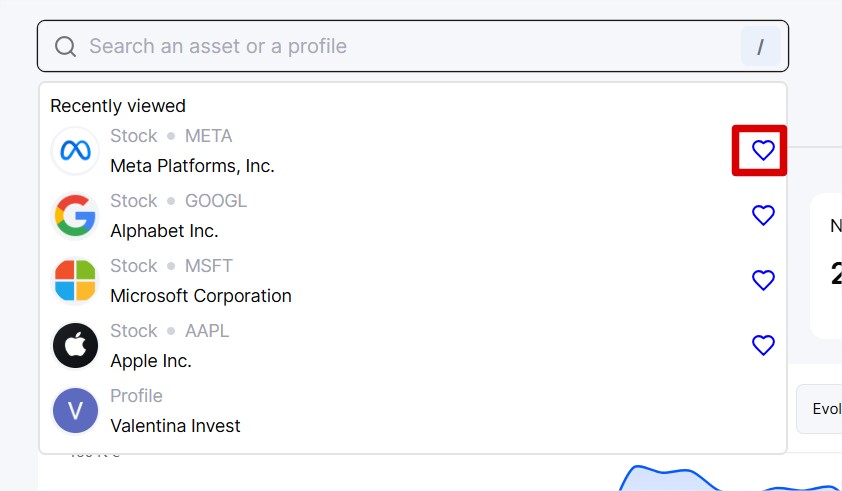
On the screeners...
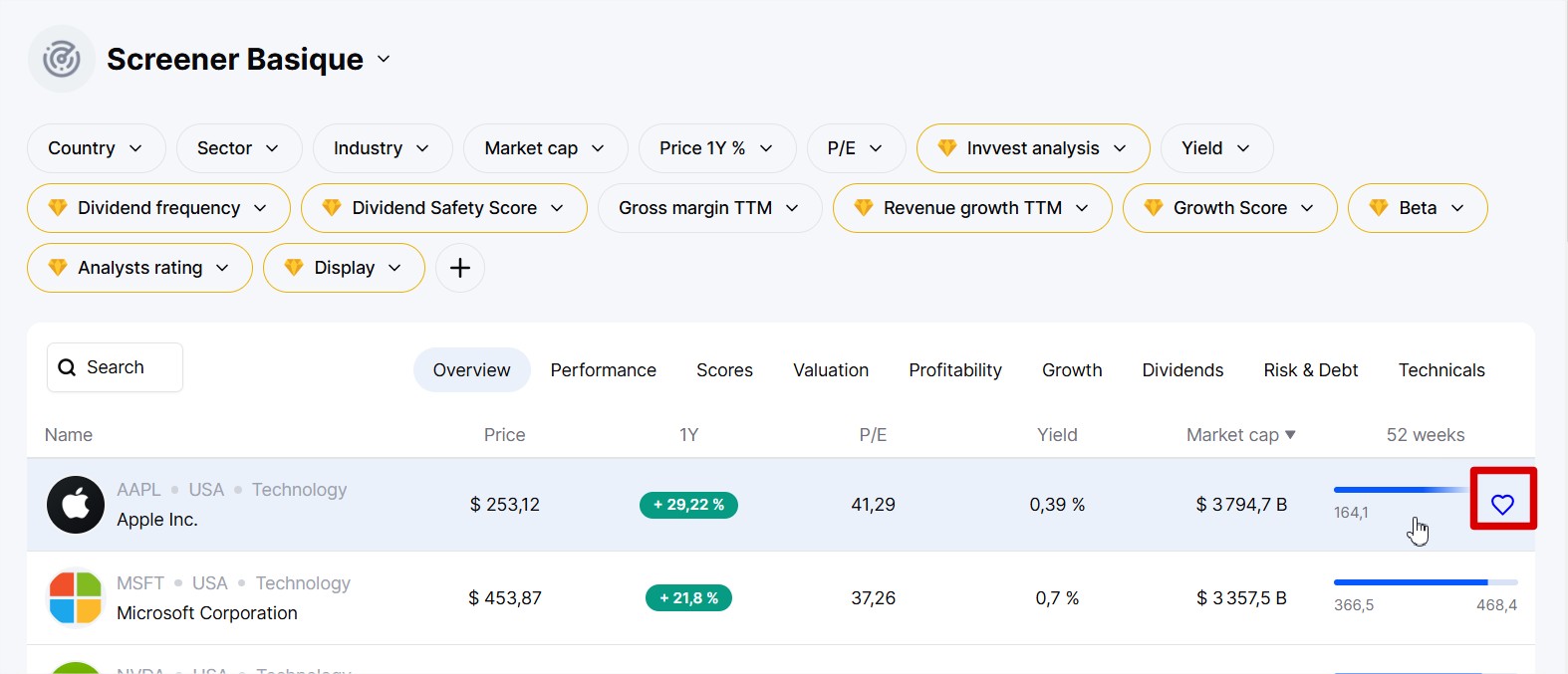
On the asset's page...
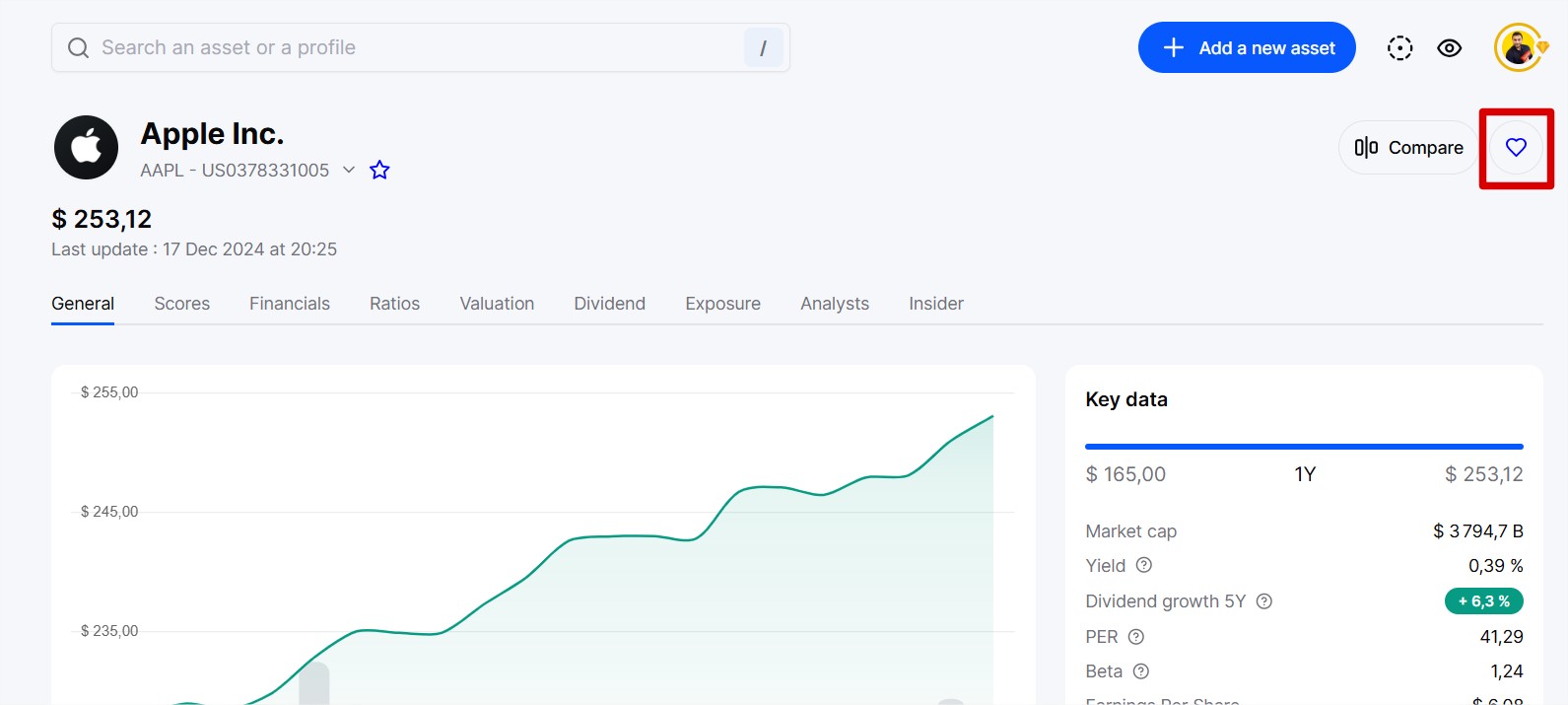
Again, nothing could be easier. Go to one of your watchlists and click on the three small dots that appear at the end of the line on desktop or next to the "Position" section on mobile.
Then in the dropdown menu, click on "Delete".