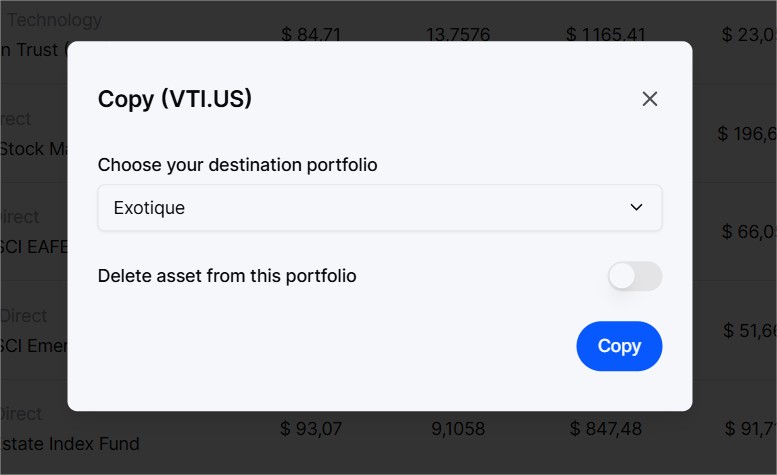Whether you made a mistake with the portfolio or simply want to reorganize your portfolios, there’s an easier way than deleting your assets one by one to add them elsewhere.
You can use the "Copy to" feature, which allows you to clone or move an asset from portfolio A to portfolio B with a single click.
Here’s how to do it.
Go to the source portfolio.
On the line of the asset you want to clone/move, click on the three small dots and then on "Copy to..."
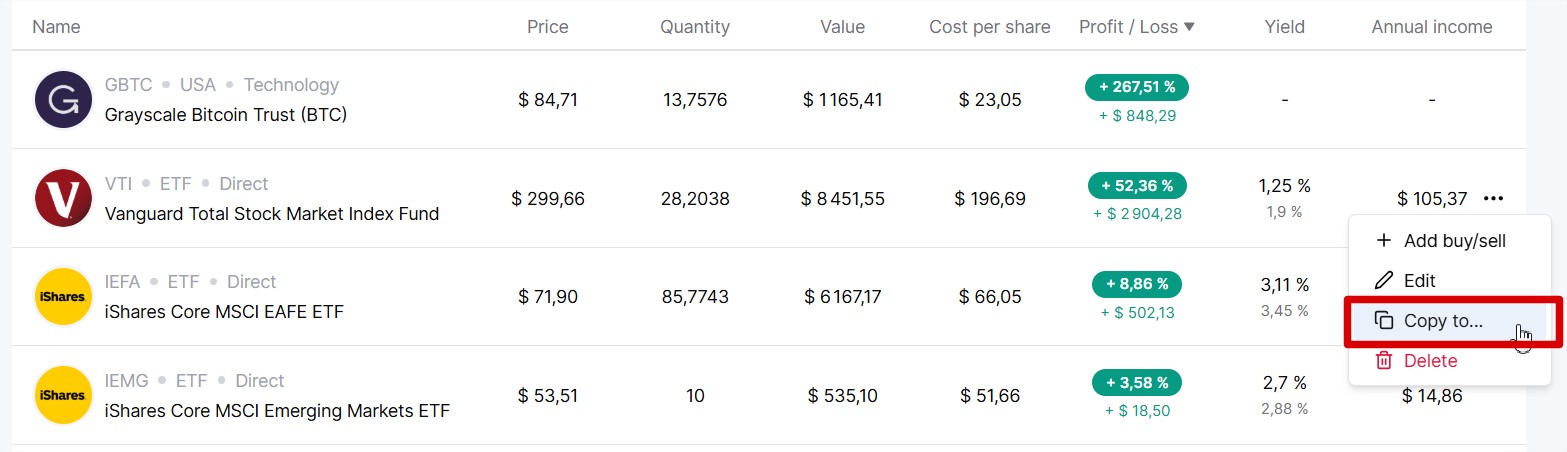
In the window that opens, choose the destination portfolio (the one that will receive the asset) and then decide whether you want to clone the asset (leave the option disabled) or move it by removing it from the source portfolio.