
On your manual portfolios, when you click on the three small dots of one of your positions, you will see a menu with several options (Add Buy/Sell, Edit, Delete).
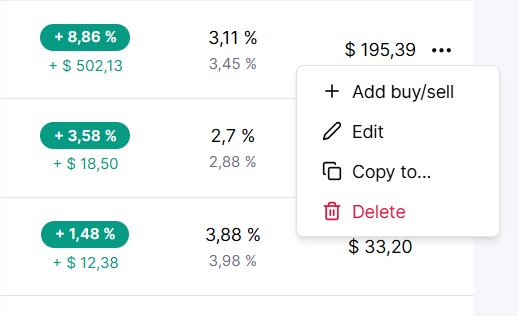
On your synchronized portfolios, you will notice that the choice of options is more limited.
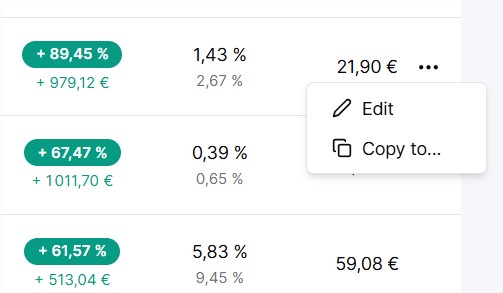
A synchronized portfolio being linked to your account with your broker, you cannot add transactions, modify your held quantities, or delete a position.
For the simple reason that if you do, the changes would be erased during the next synchronized update.
If you still wish to be able to edit this portfolio, you have two options:
duplicate the portfolio (and make the changes on the manual copy)
remove the synchronization to switch the portfolio to manual mode (click here for the procedure)