
Click on the blue button at the top right "Add an asset". On mobile, it's the "+" button in the bottom navigation bar.
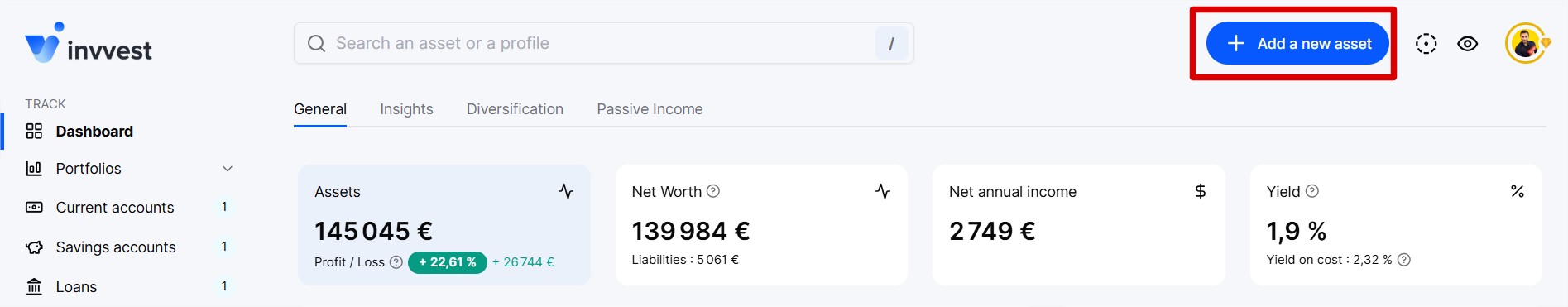
In the window that opens, click on "New portfolio".
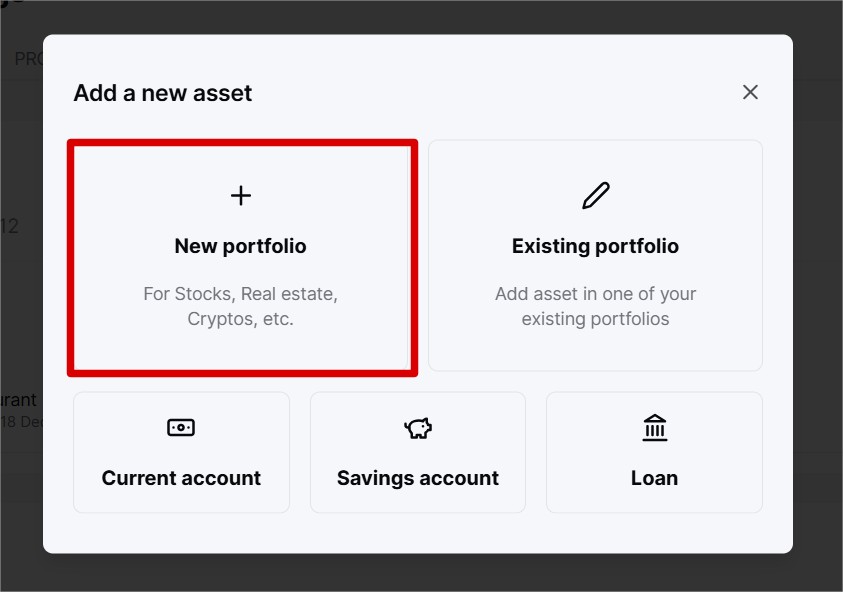
In the next step, you will have the choice between two addition modes: manual or automatic synchronization.
The Synchronization mode allows you to connect your accounts to Invvest for daily and automatic import and tracking.
The Manual mode allows you to add your portfolio without automatic tracking. You will need to add all your assets and modify them manually for each transaction.
To better understand the difference between these two modes, follow the guide below.
What is the difference between an automatically syncing portfolio and a manually added one?
Auto sync or manual addition?
If you select the Synchronization mode, you will be redirected to the broker/bank selection page. Simply follow the steps provided, and your portfolio will be created.
If you select the Manual mode, the next step will ask you to fill in some information about the portfolio, including its name, currency, type (Real or Virtual), and two other optional details.
Then click the “Create” button. And that’s it! All that’s left is to fill it with assets.
To learn more about the Real or Virtual type, follow the guide below.
What is the difference between a real and virtual portfolio?
Understanding the nuances of real and virtual portfolios